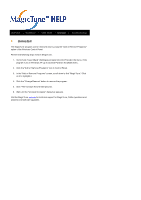Samsung 793DF User Manual (user Manual) (ver.1.0) (English) - Page 63
Asset ID, Version, the monitor.
 |
UPC - 729507707570
View all Samsung 793DF manuals
Add to My Manuals
Save this manual to your list of manuals |
Page 63 highlights
Help Visit the MagicTune website or click to open the Help files (User Manual) if you need any help installing or running MagicTune. The User Manual opens within a basic browser window. Asset ID Opens a monitor info window showing the manufacturing date of the monitor. Version Displays the version number of MagicTune.

Help
Visit the MagicTune website or click to open the Help files (User
Manual) if you need any help installing or running MagicTune.
The User Manual opens within a basic browser window.
Asset ID
Opens a monitor info window showing the manufacturing date of
the monitor.
Version
Displays the version number of MagicTune.