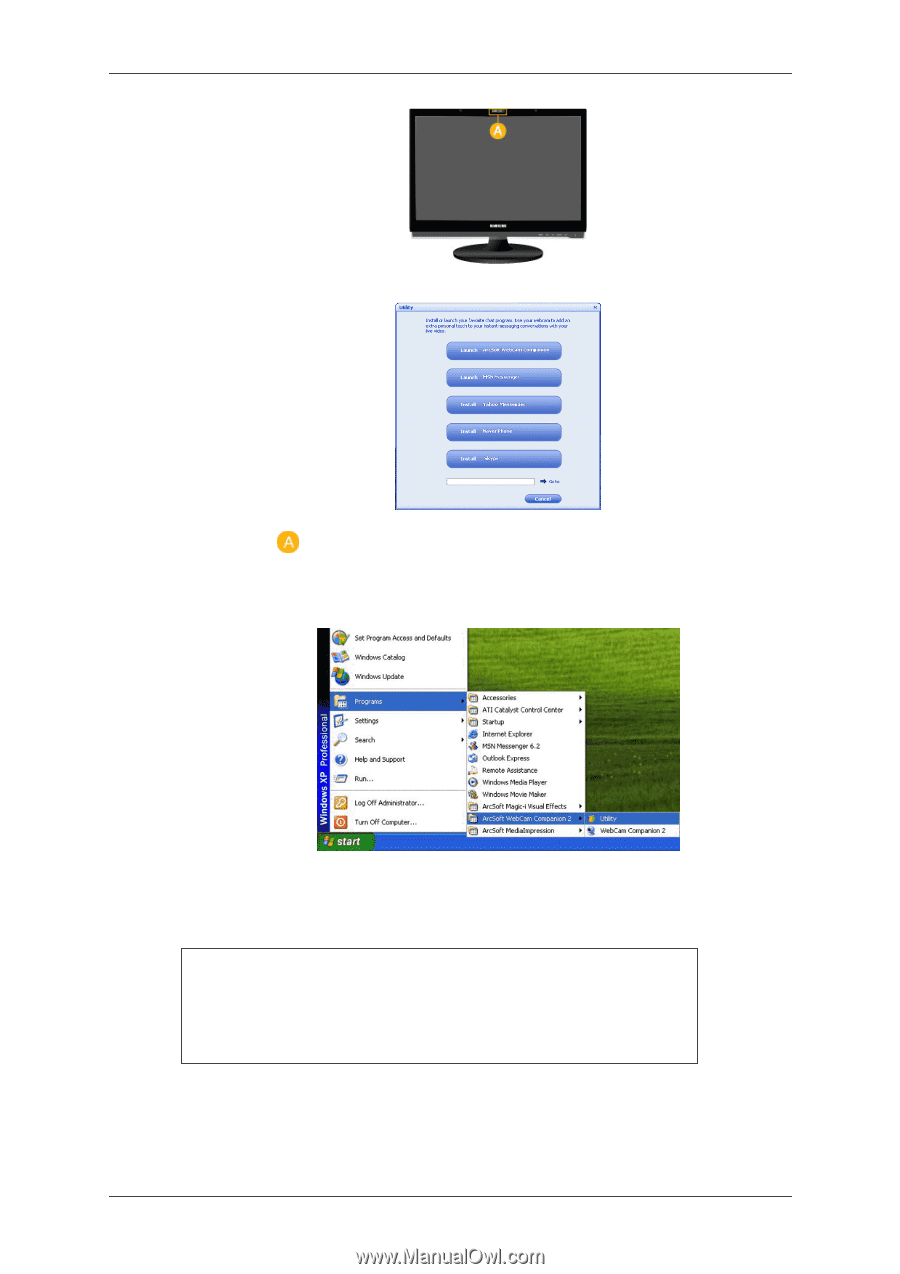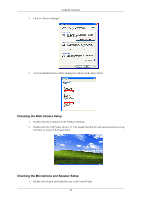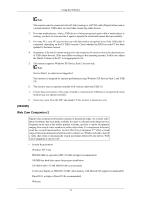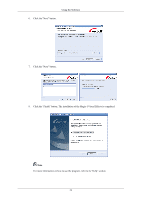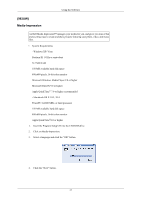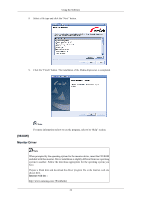Samsung 963UW User Manual (user Manual) (ver.1.0) (English) - Page 35
{963UW} Magic-I Visual Effects
 |
View all Samsung 963UW manuals
Add to My Manuals
Save this manual to your list of manuals |
Page 35 highlights
Using the Software • Install or select the chat program you want to use. • Touch the " " position on the monitor. The chat window of the selected program appears immediately. • To change the chat program to which a shortcut was created, select the Utility in the Start -> All Programs -> Arcsoft Web Cam Companion 2 . {963UW} Magic-I Visual Effects ArcSoft Magic-i™! Visual Effects is a smart and simple webcam application designed to enhance users' video chat experience through frames, effects, and themes. Using "Video Plug-in" technology, Magic-i Visual Effects launches automatically when you start a video chat with any of your favorite chat clients, so you can apply fun effects simply and easily. It's also compatible with popular webcam applications like ArcSoft Web Cam Companion 2™!. • System Requirements Windows XP/ Vista Pentium IV 1.6 GHz or equivalent (Pentium IV 2.4 GHz or higher recommended) 34