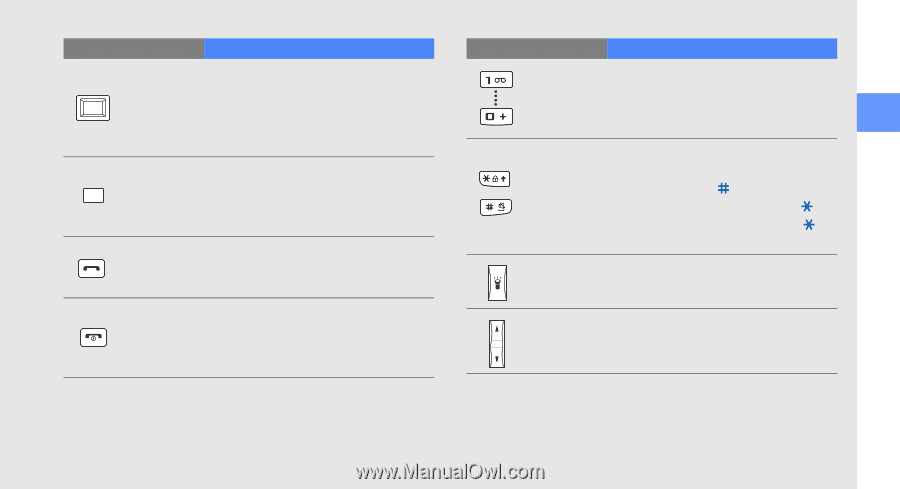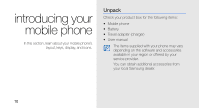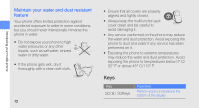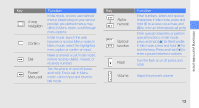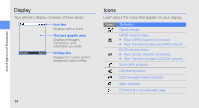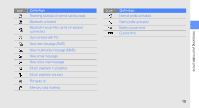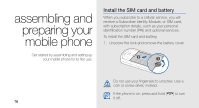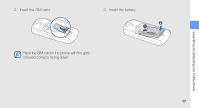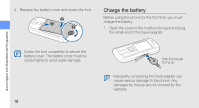Samsung B2100 User Manual - Page 17
navigation, Confirm, Power, Menu exit, Alpha, numeric, Special, function, Flash, Volume - profil
 |
View all Samsung B2100 manuals
Add to My Manuals
Save this manual to your list of manuals |
Page 17 highlights
introducing your mobile phone Key Function 4-way navigation In Idle mode, access user-defined menus (depending on your service provider, pre-defined menus may differ); In Menu mode, scroll through menu options Confirm In Idle mode, launch the web browser or access Menu mode; In Menu mode, select the highlighted menu option or confirm an input Make or answer a call; In Idle mode, Dial retrieve recently dialled, missed, or received numbers Power/ Menu exit Turn the phone on and off (press and hold); End a call; In Menu mode, cancel input and return to Idle mode Key Alphanumeric Special function Flash Function Enter numbers, letters and special characters; In Idle mode, press and hold [1] to access voice mails and [0] to enter an international call prefix Enter special characters or perform special functions; In Idle mode, press and hold [ ] for Silent profile; In Idle mode, press and hold [ ] to lock the keys; Press and hold [ ] to enter a pause between numbers Turn the flash on or off (press and hold) Volume Adjust the phone's volume 13