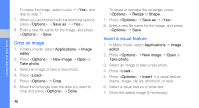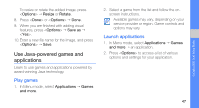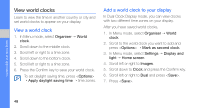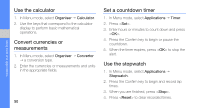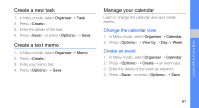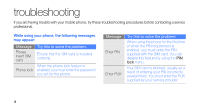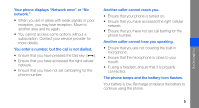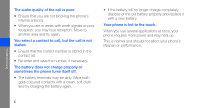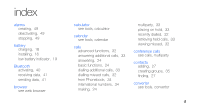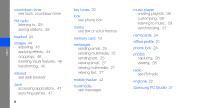Samsung B2100 User Manual - Page 55
Create a new task, Create a text memo, Manage your calendar, Change the calendar view, Create an event
 |
View all Samsung B2100 manuals
Add to My Manuals
Save this manual to your list of manuals |
Page 55 highlights
using tools and applications Create a new task 1. In Menu mode, select Organiser → Task. 2. Press . 3. Enter the details of the task. 4. Press , or press → Save. Create a text memo 1. In Menu mode, select Organiser → Memo. 2. Press . 3. Enter your memo text. 4. Press → Save. Manage your calendar Learn to change the calendar view and create events. Change the calendar view 1. In Menu mode, select Organiser → Calendar. 2. Press → View by → Day or Week. Create an event 1. In Menu mode, select Organiser → Calendar. 2. Press → Create → an event type. 3. Enter the details of the event as required. 4. Press , or press → Save. 51

51
using tools and applications
Create a new task
1.
In Menu mode, select
Organiser
→
Task
.
2. Press
<
Create
>.
3.
Enter the details of the task.
4.
Press <
Save
>, or press <
Options
>
→
Save
.
Create a text memo
1.
In Menu mode, select
Organiser
→
Memo
.
2. Press
<
Create
>.
3.
Enter your memo text.
4.
Press <
Options
>
→
Save
.
Manage your calendar
Learn to change the calendar view and create
events.
Change the calendar view
1.
In Menu mode, select
Organiser
→
Calendar
.
2.
Press <
Options
>
→
View by
→
Day
or
Week
.
Create an event
1.
In Menu mode, select
Organiser
→
Calendar
.
2.
Press <
Options
>
→
Create
→
an event type.
3.
Enter the details of the event as required.
4.
Press <
Save
>, or press <
Options
>
→
Save
.