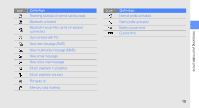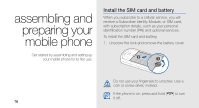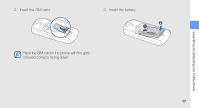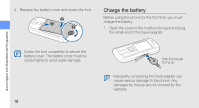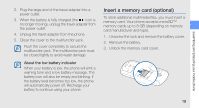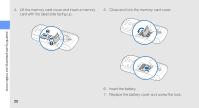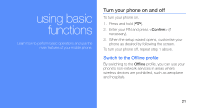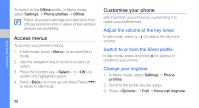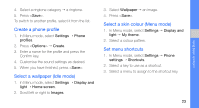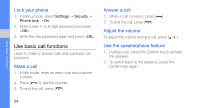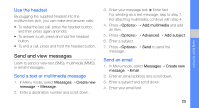Samsung B2100 User Manual - Page 24
Insert the battery., Replace the battery cover and screw the lock. - mobile
 |
View all Samsung B2100 manuals
Add to My Manuals
Save this manual to your list of manuals |
Page 24 highlights
4. Lift the memory card cover and insert a memory card with the label side facing up. 5. Close and lock the memory card cover. assembling and preparing your mobile phone 6. Insert the battery. 7. Replace the battery cover and screw the lock. 20
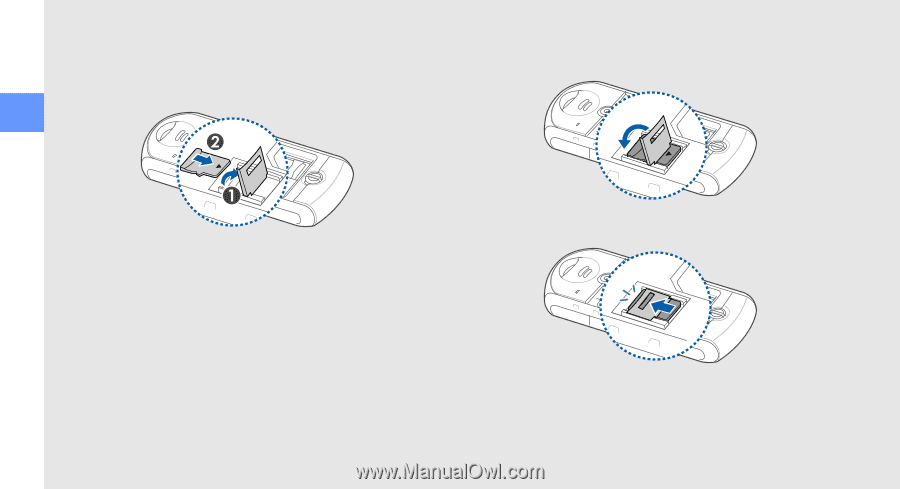
20
assembling and preparing your mobile phone
4.
Lift the memory card cover and insert a memory
card with the label side facing up.
5.
Close and lock the memory card cover.
6.
Insert the battery.
7.
Replace the battery cover and screw the lock.