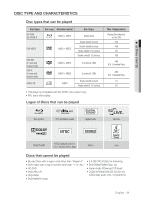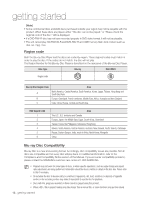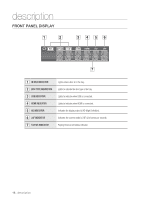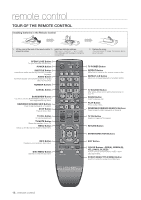Samsung BDP1600 User Manual (ENGLISH) - Page 15
description, Front Panel - wireless adapter
 |
UPC - 036725608047
View all Samsung BDP1600 manuals
Add to My Manuals
Save this manual to your list of manuals |
Page 15 highlights
● DESCRIPTION description Front Panel ❖ BD-P1590/P1590C ❖ BD-P1600 DISC TRAY Opens to accept a disc. DISPLAY Displays the playing status, time, etc. Remote Control Sensor Detects signals from the remote control. OPEN/CLOSE BUTTON Opens and closes the disc tray. SEARCH/SKIP BUTTONS Goes to the next title/chapter/track or goes back to the previous title/chapter/track. STOP BUTTON Stops disc playback. PLAY/PAUSE BUTTON Plays a disc or pauses playback. POWER BUTTON Turns the Blu-ray Disc Player on and off. USB HOST A USB memory flash stick can be connected here and used as storage when connected to BD-LIVE. It can also be used for firmware upgrades and MP3/JPEG playback. M You must use the USB HOST on the rear panel of the Blu-ray Disc Player to connect a wireless LAN Adapter. You cannot use USB memory flash stick simultaneously in both the front and rear USB ports. English _15