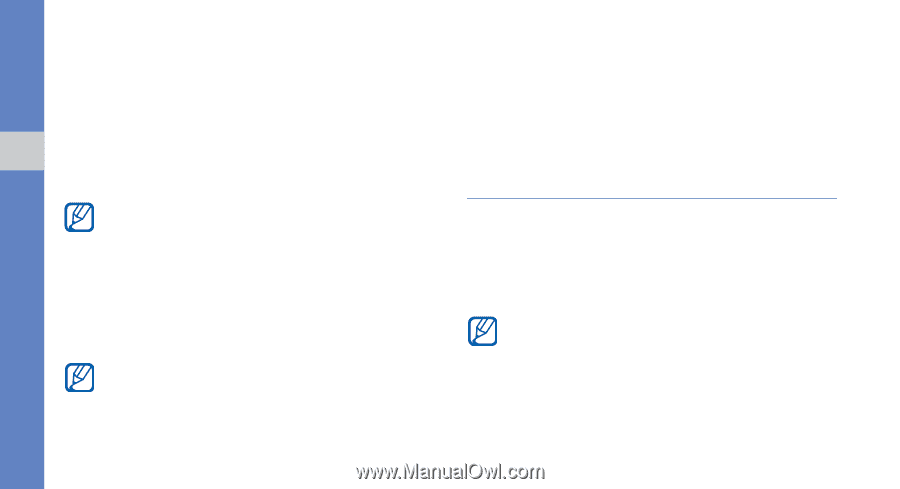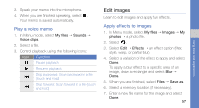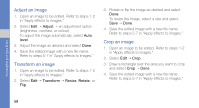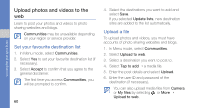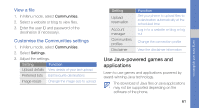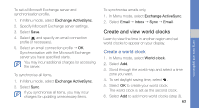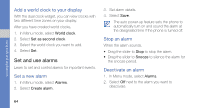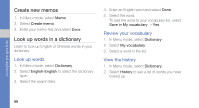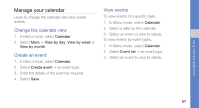Samsung C3510 Black User Manual - Page 69
Synchronise data, Download games or applications, Play games, Launch applications
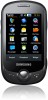 |
View all Samsung C3510 Black manuals
Add to My Manuals
Save this manual to your list of manuals |
Page 69 highlights
using tools and applications Download games or applications 1. In Menu mode, select Games and more → More games. Your phone connects to the website preset by your service provider. 2. Search for a game or an application and download it to the phone. This feature may be unavailable depending on your region or service provider. Play games 1. In Menu mode, select Games and more. 2. Select a game from the list and follow the onscreen instructions. Available games may vary, depending on your region or service provider. Game controls and options may vary. Launch applications 1. In Menu mode, select Games and more → an application. 2. Select More to access a list of various options and settings for your application. Synchronise data Learn to synchronise the contacts, calendar events, tasks, and emails with a Microsoft Exchange server. Synchronise data with a Microsoft Exchange server You may only use the Microsoft® Exchange ActiveSync® feature in this phone with a service that is licensed by Microsoft Corporation to use Microsoft® Exchange ActiveSync®. 62