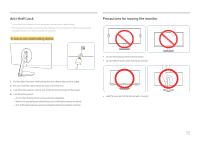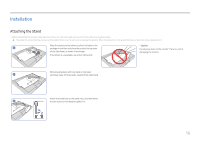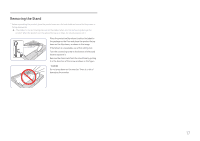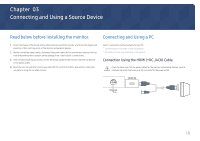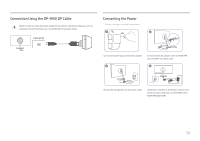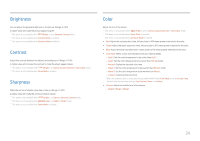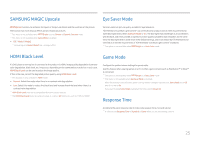Samsung CH711 User Manual - Page 20
Tidying Up the Connected Cables
 |
View all Samsung CH711 manuals
Add to My Manuals
Save this manual to your list of manuals |
Page 20 highlights
Tidying Up the Connected Cables As shown in the figure, insert a long tool (e.g. wooden chopstick or ball pen) into the gap between COVER-REAR SUB and COVER REAR about 2-3 cm as a lever. Then open and remove the COVER-REAR SUB. Following the steps in the figure, insert cables and straighten them. Exercise caution to ensure that your fingers do not get caught. 1 2 3 4 2-3 cm 20

20
Tidying Up the Connected Cables
As shown in the figure, insert a long tool (e.g. wooden chopstick or ball pen) into the gap between COVER-REAR SUB and COVER REAR about 2-3 cm as a lever. Then open and remove the COVER-REAR SUB.
Following the steps in the figure, insert cables and straighten them.
Exercise caution to ensure that your fingers do
not get caught.
1
2
-
3 cm
2-3 cm
2
3
4