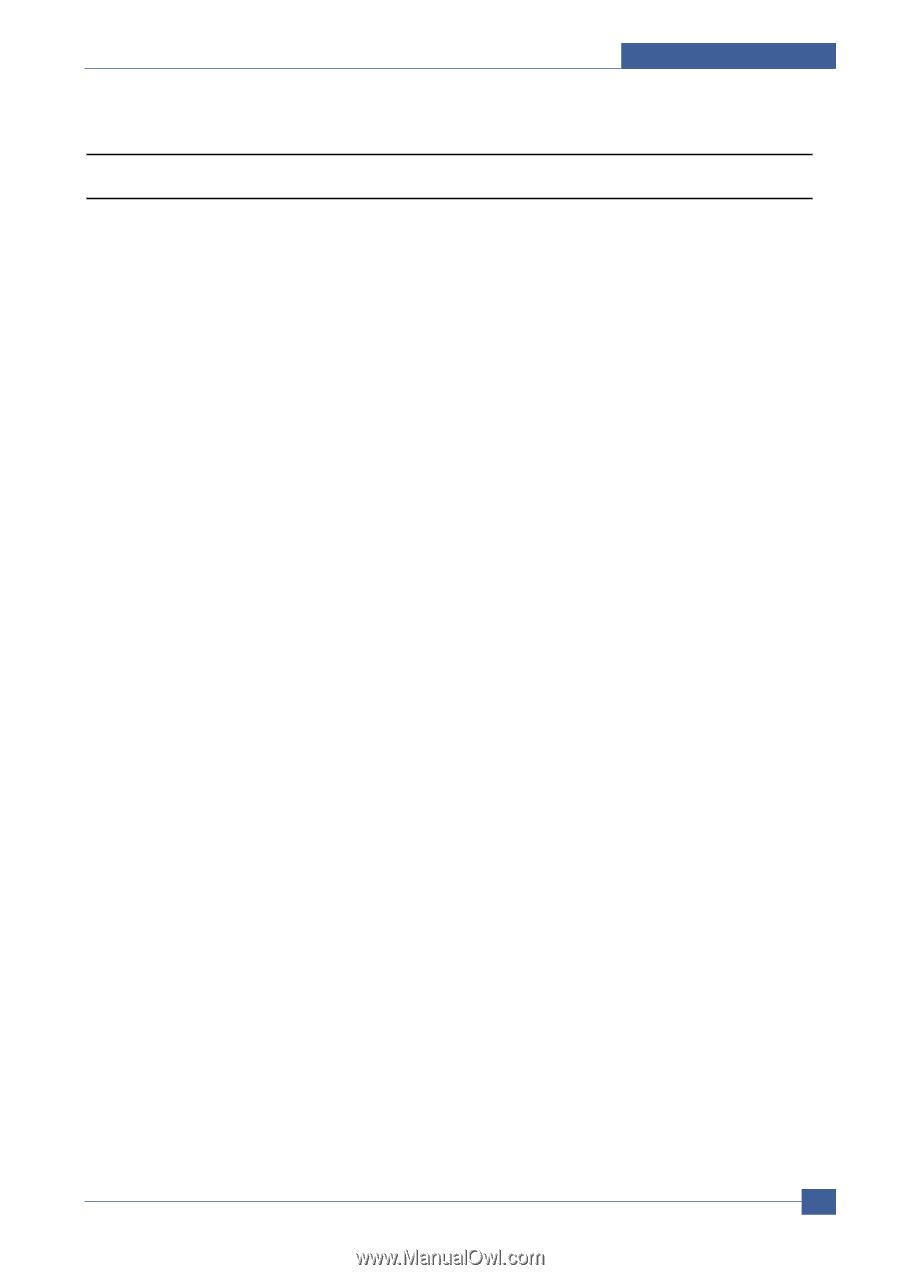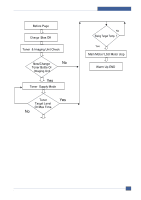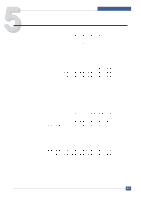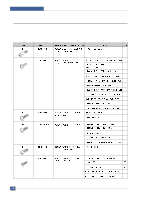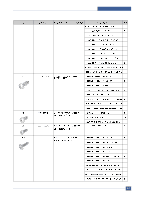Samsung CLP 300 Service Manual - Page 51
Information Related to Disassembly and Assembly, Special service parts - waste toner cartridge
 |
UPC - 635753721041
View all Samsung CLP 300 manuals
Add to My Manuals
Save this manual to your list of manuals |
Page 51 highlights
Disassembly and Reassembly 5.3 Information Related to Disassembly and Assembly. 5.3.1 Special service parts Never disassemble or adjust the items mentioned, a stock of these items should be maintained. 1) Disassembly of the LSU unit There are no serviceable parts inside the LSU. Alignment of the mirrors is critical. Opening the LSU will allow dust into the laser and significantly reduce print quality. It is very dangerous to operate or service a machine with the LSU open or system interlocks disabled. Exposure to laser radiation can cause blindness. 2) Disassembly of the ITB unit Do not disassemble the ITB. The alignment of the home sensor is critical and is set up in the factory on a special jig. Incorrect re-assembly will cause print quality degradation. 3) Care of the Toner cartridge Toner cartridges contain an extremely fine powder. Please keep toner cartridges away from children. The toner powder contained in the toner cartridge may be harmful and if swallowed you should contact a doctor. Take care not to spill toner spillages should be cleaned with a vacume cleaner and washed in could water (hot water sets the toner). Do not touch the developer roller surface as contamination will reduce print quality. Take care not to damage the roller's surface when installing or removing a toner cartridge. 4) Disassembly of DEVE drive ass'y and the main drive ass'y The alignment of the drive mechanism is critical and it has been set up in factory using a jig and a driving gear. It is adjusted for the best gearing alignment. If the motor is disassembled alignment would not be maintained and this could cause operational noise and image problems: image alignment and toner distribution may be affected. 5) Disassembly of terminal parts Do not adjust the variable resistors on the PBA. They have been already adjusted in the factory. 6) Disassembly of the fuser unit - The fuser melts toner onto the paper at a high temperature: therefore, you need to take special care not to get burned by a hot fuser. When removing the fuser from a set that has recently been operating you need to take extra care. - Do not touch an AC line (Copper contact) on a main frame even after removing the fuser. 7) When you replace ITB Unit, be careful with following things; - When you replace ITB Unit, carefully handle with ITB Belt. If not, it harms ITB Belt. - Do not turn ITB Belt back and forth. If not, waste toner powder would be leaked. - When shutter is working on an outlet of waste toner, be careful that waste toner powder would be leaked Samsung Electronics Service Manual 5-5