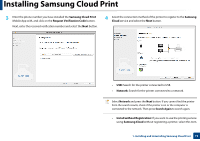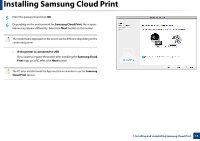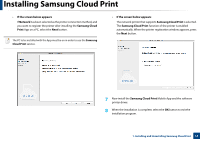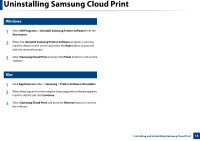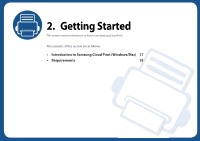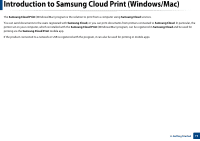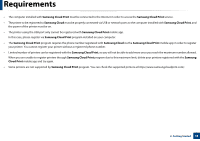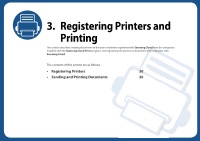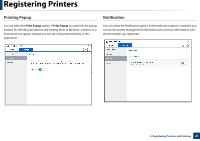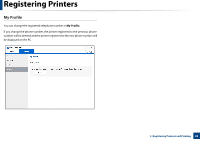Samsung CLX-6260 Cloud Print PC Agent and Driver User Guide - Page 17
Introduction to Samsung Cloud Print (Windows/Mac
 |
View all Samsung CLX-6260 manuals
Add to My Manuals
Save this manual to your list of manuals |
Page 17 highlights
Introduction to Samsung Cloud Print (Windows/Mac) The Samsung Cloud Print (Windows/Mac) program is the solution to print from a computer using Samsung Cloud services. You can send documents to the users registered with Samsung Cloud, or you can print documents from printers connected to Samsung Cloud. In particular, the printer set on your computer, which is installed with the Samsung Cloud Print (Windows/Mac) program, can be registered in Samsung Cloud and be used for printing via the Samsung Cloud Print mobile app. If the product connected to a network or USB is registered with the program, it can also be used for printing in mobile apps. 2. Getting Started 17

17
2. Getting Started
Introduction to Samsung Cloud Print (Windows/Mac)
The
Samsung Cloud Print
(Windows/Mac) program is the solution to print from a computer using
Samsung Cloud
services.
You can send documents to the users registered with
Samsung Cloud
, or you can print documents from printers connected to
Samsung Cloud
. In particular, the
printer set on your computer, which is installed with the
Samsung Cloud Print
(Windows/Mac) program, can be registered in
Samsung Cloud
and be used for
printing via the
Samsung Cloud Print
mobile app.
If the product connected to a network or USB is registered with the program, it can also be used for printing in mobile apps.