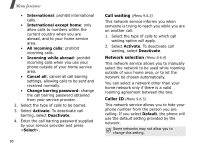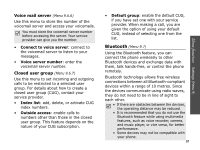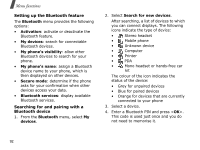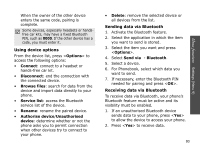Samsung D830 User Manual - Page 90
Light settings, Alert type, Repetition, Minute, minder, Connection, Alert on call, Indicative, Normal
 |
View all Samsung D830 manuals
Add to My Manuals
Save this manual to your list of manuals |
Page 90 highlights
Menu functions • Alert type: specify how you are to be informed when a message comes in. • Repetition: specify how often the phone informs you of a new message. Power on/off (Menu 9.4.4) Use this menu to select the melody that the phone sounds when it is switched on or off. Flip tone (Menu 9.4.5) Use this menu to select the tone that the phone sounds when you open or close the phone. Silent mode (Menu 9.4.6) Use this menu to set how the phone acts to alert you to a specific event while in Silent mode. Extra tones (Menu 9.4.7) Use this menu to customise additional tones for the phone. • Minute minder: set the phone to beep every minute during an outgoing call to keep you informed of the length of your call. 88 • Connection tone: set the phone to beep when an outgoing call connects to the system. • Alert on call: set the phone to beep when you receive a new message or when the time for an alarm comes during a call. • Indicative tone: set the phone to beep when a pop-up window displays. Light settings (Menu 9.5) Use this menu to change the settings for the light. Backlight time (Menu 9.5.1) You can select the length of time the backlight or display stays on. • Normal: select the length of time the backlight stays on. • Dimmed: select the length of time the display stays on in Dim mode after the backlight turns off. After a specified time, the display turns off. • Show cover indicators: use this menu to set whether or not the icons are shown on the external display after the display turns off.