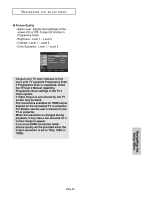Samsung DVD-1080P8 User Manual (ENGLISH) - Page 48
Using the DivX Subtitle Language, DivX Subtitle, ENTER, Setup, Language Setup
 |
UPC - 036725607910
View all Samsung DVD-1080P8 manuals
Add to My Manuals
Save this manual to your list of manuals |
Page 48 highlights
NAVIGATING THE SETUP MENU Using the DivX Subtitle Language 1 With the unit in Stop mode, press the MENU button. 2 Press the ›/‚ buttons to select Setup, then press the Š or ENTER button. 3 Press the ›/‚ buttons to select Language Setup, then press the Š or ENTER button. 4 Press the ›/‚ buttons to select DivX Subtitle, then press the Š or ENTER button. 5 Press the ›/‚ buttons to select the desired language, then press the Š or ENTER button. Language Setup Š Audio Setup Š Display Setup Š Parental Setup : Š DivX(R)Registration Š Anynet+ (HDMI-CEC) : On Enter Return Menu Language Setup Š Audio Setup Š Display Setup Š Parental Setup : Š DivX(R)Registration Š Anynet+ (HDMI-CEC) : On Enter Return Menu LANGUAGE SETUP Player Menu Disc Menu Audio Subtitle DivX Subtitle : English : English : English : Automatic : Unicode Enter Return Menu LANGUAGE SETUP Player Menu Disc Menu Audio Subtitle DivX Subtitle : English √ Unicode Western Turkish Central Cyrillic Greek ▼ - The language is selected and the screen returns to the setup menu. - To make the setup menu disappear, press the MENU button. ENG-48