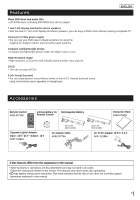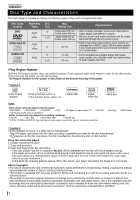Samsung DVD-L760 User Manual
Samsung DVD-L760 Manual
 |
View all Samsung DVD-L760 manuals
Add to My Manuals
Save this manual to your list of manuals |
Samsung DVD-L760 manual content summary:
- Samsung DVD-L760 | User Manual - Page 1
Portable DVD Player DVD-L760 DVD-L765 ENG - Samsung DVD-L760 | User Manual - Page 2
the manufacturer's instructions. 8. Do Only use attachments/accessories specified by the servicing to qualified service personnel. Servicing is requied when the apparatus has been damaged in any way, such as power battery is incorretly replaced. Replace only with the same or equivalent type. - Samsung DVD-L760 | User Manual - Page 3
match wide blade of plug to wide slot and fully insert. Notices and Safety Instructions I Copy Protection • Many DVD discs are encoded with copy protection.Because of this, you should only connect your DVD player directly to your TV, not to a VCR. Connecting to a VCR results in a distorted picture - Samsung DVD-L760 | User Manual - Page 4
Features 5 Accessories 5 Disc Type and Characteristics 6 Description-Front Panel 7 Tour of the Remote Control 8 Using the Remote Control Unit 9 I Connections Connecting Headphones to the DVD player 9 Connecting to a TV 10 I Adapter directions Using the AC adapter 10 Using the battery pack - Samsung DVD-L760 | User Manual - Page 5
speakers or headphones. Accessories Remote Control AK82-00773B Lithium Battery for Rechargeable Battery Remote Control Instruction Book AK68-01129A Cigarette Lighter Adapter Input : 12 V / 24 V - Output : 12 V AK97-01284A DVD-L760 AK97-01283B AV Adapter Cable AK82-00774A DVD-L765 AK97-01283C - Samsung DVD-L760 | User Manual - Page 6
of audio quality over time. I Play Region Number Both the DVD player and the discs are coded by region. These regional codes must match in order for the disc to play. If the codes do not match, the disc will not play. The Region Number for this player is described on the bottom housing of the - Samsung DVD-L760 | User Manual - Page 7
6. 5.1ch VIRTUAL SURROUND 7. NAVIGATION ( ) 8. ENTER( ) 9. PLAY/PAUSE, REV-SKIP, FWD-SKIP, STOP 10. POWER 11. DVD DISC COVER 12. OPEN SWITCH I Right View 1. DC IN 2. A/V OUTPUT 3. HEADPHONE B 4. HEADPHONE A 5. VOLUME 6. IR REMOTE SENSOR 7. POWER/CHARGE INDICATED LED (RED/GREEN) 8. OPEN 7 - Samsung DVD-L760 | User Manual - Page 8
pack separation switch) 3. OPEN 1. Press in the direction of the arrow. 2. Slide battery pack to the left, then out. Tour of the Remote Control 1. POWER Button • Turns the DVD player on and off 2. Reverse Skip Button • Returns to the previous chapter or reverse searches. 3. SUBTITLE Button 4. INFO - Samsung DVD-L760 | User Manual - Page 9
free from moisture and water. Caution • After battery replacement, your remote control unit may not work. If this occurs, remove the battery and re-insert. • It may be difficult to operate the remote control unit if the remote control sensor on the DVD player is exposed to direct sunlight or strong - Samsung DVD-L760 | User Manual - Page 10
on your TV only, close the display panel of your DVD player. Playback will continue, but you still will be able to use the remote to control the DVD player. Using the AC adapter To power outlet Important! • Always turn off the DVD player before connecting or disconnecting the AC cord. • Be sure to - Samsung DVD-L760 | User Manual - Page 11
Time Playing Time DVD-L760 Approx. 6.5 hours Approx. 4.2 hours DVD-L765 Approx. 10 hours Approx. 7 hours NOTE: Connecting the battery pack to the AC Adapter: • You can charge the battery pack in the DVD player by turning off the player and connecting the AC adapter to the player. • Charge time - Samsung DVD-L760 | User Manual - Page 12
on the remote during play. - Screen stops, no sound. - To resume, press PLAY ( ) button once again. 6. Slow Motion Play (DVD only) region number of the DVD is not supported, No Disc will appear on the screen. NOTE: • If the player is left in the stop mode for more than one minute without any user - Samsung DVD-L760 | User Manual - Page 13
a specific Chapter passage. (similar to tracks on an audio CD). DVD DVD DVD Title 01 Chapter 02 Time 0 : 0 0 : 1 3 Audio ENG 5.1CH Subtitle Off ENTER SVCD VCD SVCD Track Time ENTER Allows playback of the film from a desired time. Time Input the desired time by pressing the number on Remote - Samsung DVD-L760 | User Manual - Page 14
or ENTER button to access the function. NOTE: • You can use also directly select Info, EZ VIEW, and Repeat using their respective buttons on the remote. 14 - Samsung DVD-L760 | User Manual - Page 15
Play ENGLISH Repeat the current track, chapter, title, a chosen section (A-B), or all of the disc. I When playing a DVD/SVCD/CD 1. Press the REPEAT button on the remote. Repeat screen appears. 2. Select Chapter, Title or A-B using the LEFT/RIGHT buttons. • Chapter ( ) : repeats the chapter that - Samsung DVD-L760 | User Manual - Page 16
ENGLISH Adjusting the Aspect Ratio(EZ View) I To play back using aspect ratio(DVD) 1. During play, press the EZ VIEW button on the remote. 2. The aspect ratio changes when the button is pressed repeatedly. - The aspect ratio is represented by abbreviations. I If you are using a 16:9 TV 1. For 16:9 - Samsung DVD-L760 | User Manual - Page 17
the Subtitle Language You can select a desired subtitle quickly and easily with the SUBTITLE button. I Using the SUBTITLE button (DVD) 1. Press the SUBTITLE button on the remote. 2. The subtitle changes when the button is pressed repeatedly. 3. To turn off the display, press the CLEAR or RETURN - Samsung DVD-L760 | User Manual - Page 18
or SVCD so that you can quickly find the section at a later time. I Using the Bookmark Function (DVD/SVCD) 1. During play, press the MENU button on the remote. 2. Use the UP/DOWN buttons to highlight Function, then press the RIGHT or ENTER button. 3. Select Bookmark using the UP/DOWN button and then - Samsung DVD-L760 | User Manual - Page 19
Function I Using the Zoom Function (DVD/SVCD) 1. During play or pause mode, press the MENU button on the remote. 2. Use the UP/DOWN buttons put files into different folders. 1. Open the disc cover. 2. Place the disc in the player. - Place the disc with the labeled side up. 3. Close the cover. - The - Samsung DVD-L760 | User Manual - Page 20
Folder 1st Sub-Folders 2nd SONG FILE 1 SONG FILE 2 Peer Folders SONG FILE 3 MP3/WMA Playback 1. Open the disc cover. 2. Place the disc in the player. - Place the disc with the labeled side up. 3. Close the cover. - The cover is closed and you should get a screen that looks like the one - Samsung DVD-L760 | User Manual - Page 21
copyright protected MP3 files. Certain "secured" files are encrypted and code protected to prevent illegal copying. These files are of the following : The above recommendations cannot be taken as a guarantee that the DVD player will play MP3 recordings, or as an assurance of sound quality.You - Samsung DVD-L760 | User Manual - Page 22
second interval. *Depending on the file size, each interval between images may take longer or shorter than the suggested. NOTE: • If no buttons on the remote control are pressed for 10 seconds, the menu will disappear and the selected item will be played. Press the UP/DOWN or LEFT/RIGHT buttons - Samsung DVD-L760 | User Manual - Page 23
DVD player by allowing you to select various language preferences, set up a parental level, even adjust the player Setup : Setup of the Parental Level. Allows users to set the level necessary to prevent children 2. Use the UP/DOWN buttons on the remote to access the different features. 3. Press - Samsung DVD-L760 | User Manual - Page 24
/DOWN buttons, then press the RIGHT or ENTER button. 3. Select Language Setup using UP/DOWN buttons, then press the RIGHT or ENTER button. 4. Select Player Menu using UP/DOWN buttons, then press the RIGHT or ENTER button. 5. Use the UP/DOWN buttons to select the desired language. 6. Press the ENTER - Samsung DVD-L760 | User Manual - Page 25
you have, you may want to adjust the screen setting (aspect ratio). 1. 4:3 Letter Box : Select when you want to see the total 16:9 ratio screen DVD supplies, even though you have a TV with a 4:3 ratio screen. Black bars will appear at the top and bottom of the screen. 2. 4:3 Pan Scan : Select this - Samsung DVD-L760 | User Manual - Page 26
function works in conjunction with DVDs that have been assigned a rating level which helps you control the types of DVDs that your family watches. will work only when Use Password is set to Yes.To unlock the player, (use RIGHT or ENTER to select No.) Use the UP/DOWN buttons Troubleshooting Guide. 26 - Samsung DVD-L760 | User Manual - Page 27
magnetic environments. Using the player under strong fluorescent lighting, in a car, near a TV or magnetic object may affect video quality. • Be sure to remove the disc, turn off the player, and remove the battery pack after use. • If used near a broadcast station or power transmission tower, the - Samsung DVD-L760 | User Manual - Page 28
. Caution • Be sure to use only the battery pack exclusively designed for your DVD player. NOTE: • When not using the DVD player, always turn off the power to conserve the battery pack. If the AC adapter is connected to the player, charge the battery pack with the power to the player turned off. 28 - Samsung DVD-L760 | User Manual - Page 29
. Troubleshooting If your DVD player does not seem to be functioning properly, check the items below before you contact a Samsung authorized service center. Symptom Power does not turn on or suddenly turns off. Battery pack is in place but the power does not turn on or suddenly turns off Remote - Samsung DVD-L760 | User Manual - Page 30
with a fully charged battery pack or use the AC adapter. Power does not turn on • Replace with a fully charged battery pack or use the AC adapter. Power charge lamp does not light (Battery pack won't charge) • If the DVD player is overheated and the battery pack's internal temperature goes - Samsung DVD-L760 | User Manual - Page 31
the vehicle's engine turned on.) 2. Connect the connector of the power adapter cable to the power inlet on your DVD player. 3. Use it only after your DVD player is turned on. Note : Please don't use Car Power Adapter to charge the battery. I How to replace the fuse • This product contains a built - Samsung DVD-L760 | User Manual - Page 32
adjustments, maintenance and environmental instructions that are covered and prescribed in the instruction book; use of non-SAMSUNG or unauthorized parts, supplies, accessories or equipment which damage this product or result in service problems; failures or problems due to incompatibility with - Samsung DVD-L760 | User Manual - Page 33
Contact SAMSUNG WORLD WIDE If you have any questions or comments relating to Samsung products, please contact the SAMSUNG customer care centre. - Samsung DVD-L760 | User Manual - Page 34
HEADQUARTERS 105 Challenger Road, Ridgefield Park, N.J.07660-0511 TEL: 1-800-SAMSUNG SERVICE DIVISION 400 Valley Road, Suite 201 Mount Arlington, NJ 07856 1-800-SAMSUNG (1-800-726-7864) www.samsungusa.com AK68-01129A

Portable DVD Player
DVD-L760
DVD-L765
ENG