Samsung DVD-V5650 User Manual (user Manual) (ver.1.0) (English, French) - Page 111
Setting the Clock
 |
UPC - 036725656505
View all Samsung DVD-V5650 manuals
Add to My Manuals
Save this manual to your list of manuals |
Page 111 highlights
INITIAL SETUP Setting the Clock This menu is used to set the current time. You need to set the time to use timer recording. Setting the Clock Automatically 1 Press the MENU button. 2 Press the "&# buttons to select Setup, then press the % or ENTER button. 3 Press the "&# buttons to select Clock, then press the % or ENTER button. 4 Press the "&# buttons to select Auto Clock, then press the % or ENTER button. 5 Select a channel that carries a time signal by using the % or ENTER button. (Auto, 1, 2, ...., 125) Notes You must have the antenna connected to set the Auto Clock. (See pages 13~14) The Clock will be automatically set when you turn off the DVD-VCR. ENG-23
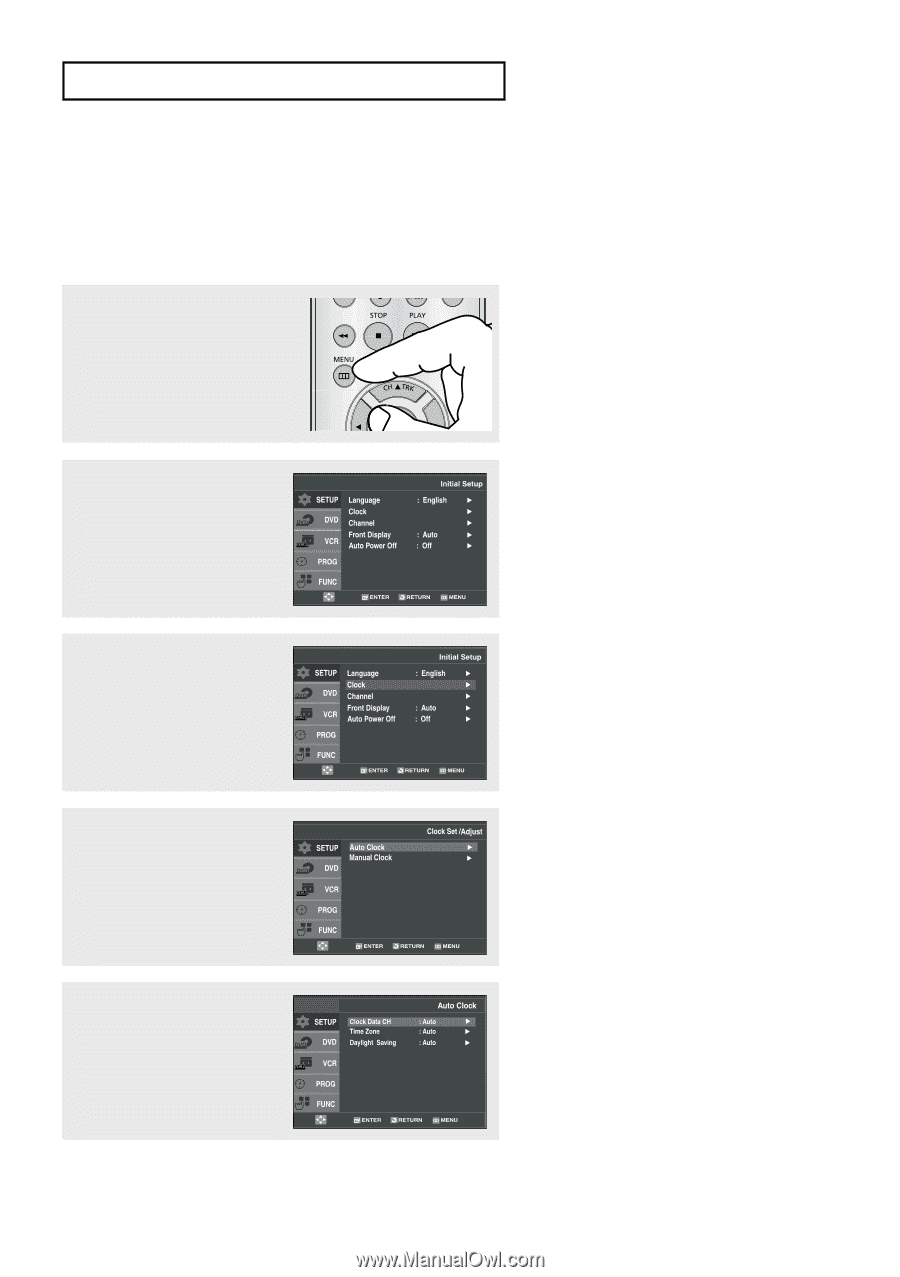
ENG-
23
I
NITIAL
S
ETUP
Setting the Clock
This menu is used to set the current time.
You need to set the time to use timer recording.
Setting the Clock
Automatically
1
Press the
MENU
button.
2
Press the
"&#
buttons to
select
Setup
, then press the
%
or
ENTER
button.
3
Press the
"&#
buttons to
select
Clock
, then press the
%
or
ENTER
button.
4
Press the
"&#
buttons to
select
Auto Clock
, then press
the
%
or
ENTER
button.
5
Select a channel that carries a
time signal by using the
%
or
ENTER
button.
(Auto, 1, 2,
....
, 125)
Notes
Y
ou must have the antenna connected to set
the Auto Clock. (See pages 13~14)
The Clock will be automatically set when you
turn off the DVD-VCR.














