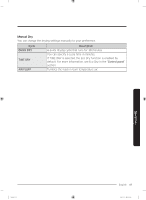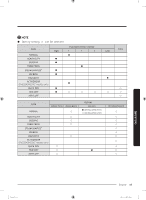Samsung DVE45R6100P/A3 User Manual - Page 45
Simple steps to start, To change the cycle during operation
 |
View all Samsung DVE45R6100P/A3 manuals
Add to My Manuals
Save this manual to your list of manuals |
Page 45 highlights
Simple steps to start 1. Press Power to turn the dryer on. 2. Turn the Cycle Selector to select a cycle. 3. Change the cycle settings (Dryness, Temp., and Time) as necessary. 4. Select desired options as necessary. 5. Press and hold Start/Pause (Hold to Start). To change the cycle during operation 1. Press Start/Pause (Hold to Start) to stop operation. 2. Select a different cycle, and repeat steps 2-4 above if necessary. 3. Press and hold Start/Pause (Hold to Start) again to start the new cycle. Operations Untitled-4 45 English 45 2020-07-14 12:33:09

English
45
Operations
Simple steps to start
1.
Press
Power
to turn the dryer on.
2.
Turn the
Cycle Selector
to select a cycle.
3.
Change the cycle settings (
Dryness
,
Temp.
, and
Time
) as necessary.
4.
Select desired options as necessary.
5.
Press and hold
Start/Pause (Hold to Start)
.
To change the cycle during operation
1.
Press
Start/Pause (Hold to Start)
to stop operation.
2.
Select a different cycle, and repeat steps 2-4 above if necessary.
3.
Press and hold
Start/Pause (Hold to Start)
again to start the new cycle.
Untitled-4
45
2020-07-14
°° 12:33:09