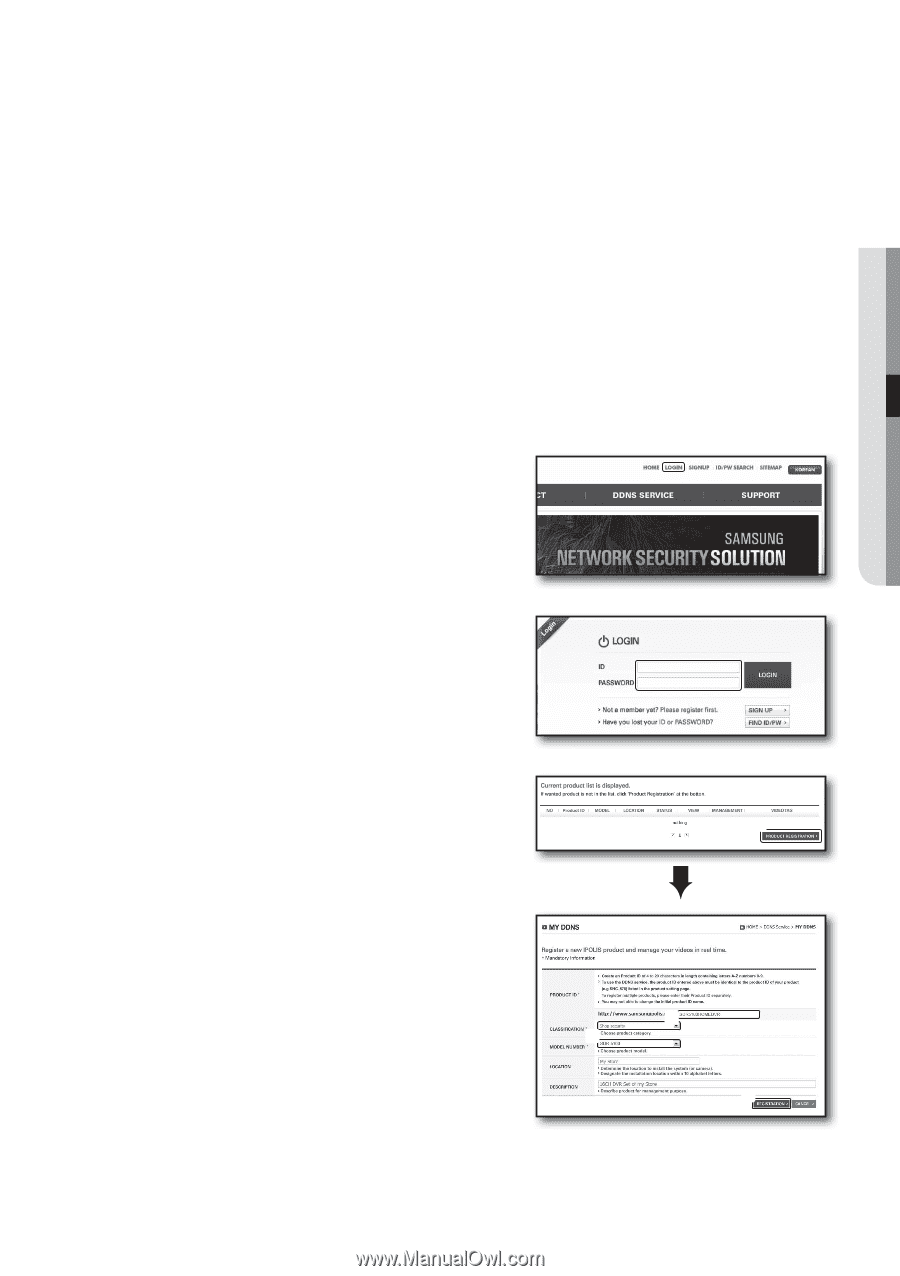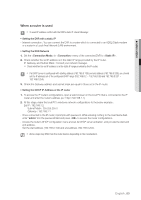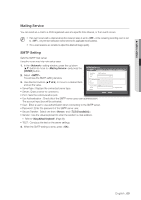Samsung DVR-5100 User Manual - Page 67
DDNS Setting
 |
View all Samsung DVR-5100 manuals
Add to My Manuals
Save this manual to your list of manuals |
Page 67 highlights
! main menu DDnS Setting DDNS is a short form of Dynamic Domain Naming System. DNS (Domain Name System) is a service that routes a domain name consisting of user friendly characters (ex : www.google.com) to an IP address consisting of numbers (64.233.189.104). DDNS (Dynamic DNS) is a service that registers a domain name and the floating IP address with the DDNS server so that the domain name can be routed to the IP address even if the IP is changed in a dynamic IP system. • Setting DDnS in the DVR Set in the menu of the connected DVR to the following : Ex) Protocol Type : TCP Port (TCP) : 4520~4524 DDNS Site : iPOLiS ❖ iPOLiS DDnS Setting 1. Visit http://www.samsungipolis.com or http://www.samsungipolis.co.kr and click . 2. If you have ID & PASSWORD, insert them. Otherwise, click for a new account. 3. After log in, register your set with your information. a b b c English _67