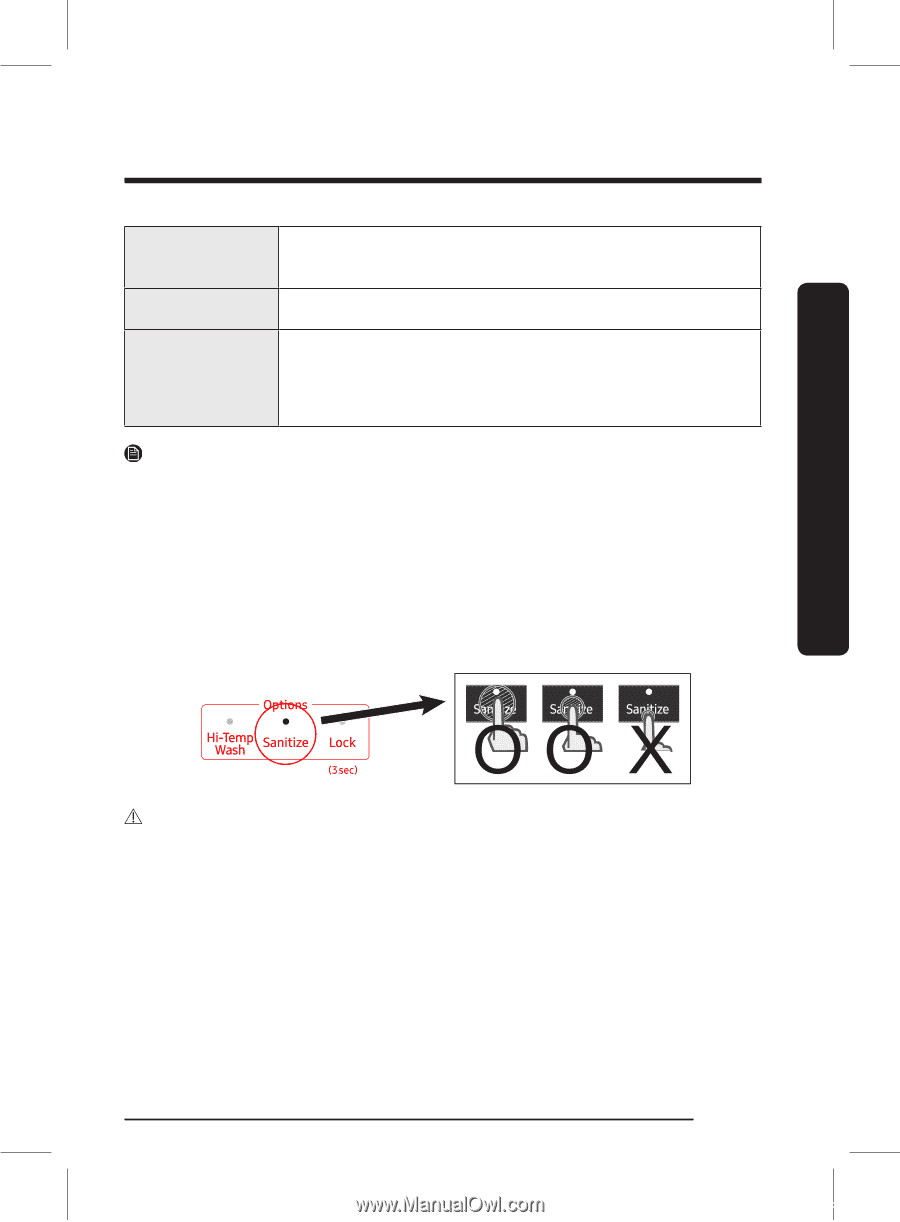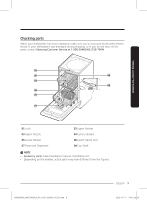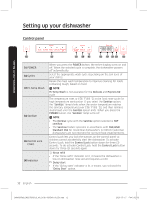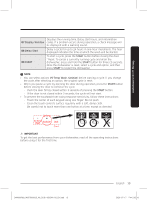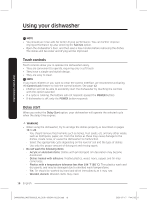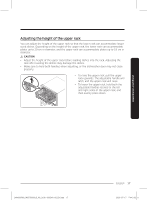Samsung DW50T6060US/AA User Manual - Page 13
Display Window, Delay Start, START, Hi-Temp Wash, Sanitize
 |
View all Samsung DW50T6060US/AA manuals
Add to My Manuals
Save this manual to your list of manuals |
Page 13 highlights
Setting up your dishwasher Displays the running time, Delay start hours, and information 07 Display Window codes. If a problem occurs during operation, a check message will be displayed with a warning sound. 08 Delay Start Delay a cycle for up to 24 hours in one-hour increments. The hour displayed indicates the time at which the wash will be started. 09 START To start a cycle, press the START button before closing the door. * Reset: To cancel a currently running cycle and drain the dishwasher, press and hold the START button for three (3) seconds. Once the dishwasher is reset, select a cycle and option, and then press START to restart the dishwasher. NOTE • You can select options (Hi-Temp Wash, Sanitize) before starting a cycle. If you change the cycle after selecting an option, the original cycle is reset. • When you pause a cycle by opening the door during operation, press the START button before closing the door to continue the cycle. - Push the door firmly closed within 3 seconds of pressing the START button. - If the door is not closed within 3 seconds, the cycle will not start. • To prevent the touchpad from losing response sensitivity, follow these instructions: - Touch the center of each keypad using one finger. Do not push. - Clean the touch control's surface regularly with a soft, damp cloth. - Be careful not to touch more than one button at a time, except as directed. IMPORTANT To get the best performance from your dishwasher, read all the operating instructions before using it for the first time. DW4000RM_DW50T6060US_AA_DD81-03054A-00_EN.indd 13 English 13 2020-07-17 오후 2:02:10