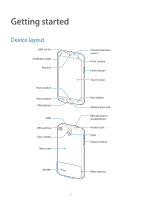Samsung GT-I9505G User Manual - Page 12
Removing the SIM or USIM card and battery, Remove the back cover., Pull out the battery.
 |
View all Samsung GT-I9505G manuals
Add to My Manuals
Save this manual to your list of manuals |
Page 12 highlights
Getting started Removing the SIM or USIM card and battery 1 Remove the back cover. 2 Pull out the battery. 3 Push the SIM or USIM card until it disengages from the device, and then pull it out. 12

Getting started
12
Removing the SIM or USIM card and battery
1
Remove the back cover.
2
Pull out the battery.
3
Push the SIM or USIM card until it disengages from the device, and then pull it out.