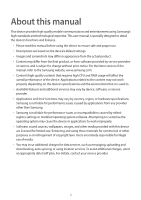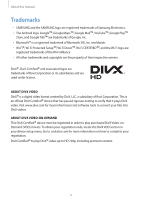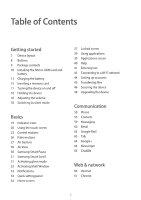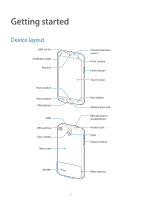Samsung GT-I9505G User Manual - Page 7
Getting started, Device layout
 |
View all Samsung GT-I9505G manuals
Add to My Manuals
Save this manual to your list of manuals |
Page 7 highlights
Getting started Device layout Light sensor Noti cation light Earpiece Home button Menu button Microphone IrLED GPS antenna Rear camera Back cover Speaker Proximity/Gesture sensor Front camera Power button Touch screen Back button Multipurpose jack Microphone for speakerphone Headset jack Flash Volume button Main antenna 7

7
Getting started
Device layout
Back button
Multipurpose jack
Notification light
Earpiece
Proximity/Gesture
sensor
Menu button
Microphone
Front camera
Power button
Home button
Touch screen
Light sensor
Rear camera
GPS antenna
Main antenna
Headset jack
Microphone for
speakerphone
Volume button
Flash
Back cover
Speaker
IrLED