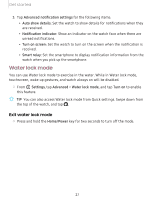Samsung Galaxy Watch Active2 Under Armour Edition Bluetooth User Manual - Page 40
permissions, Recent, Uninstall
 |
View all Samsung Galaxy Watch Active2 Under Armour Edition Bluetooth manuals
Add to My Manuals
Save this manual to your list of manuals |
Page 40 highlights
Apps App layout Choose how to view your apps. 0 ◌ From Settings, tap Apps > Layout, and choose an option: l Rotary view: Use the digital rotating bezel to quickly browse apps by rotating. l List view: Arrange the apps in a list. App permissions Configure permissions for each installed app. 0 1. From Apps, tap Settings. 2. Tap Apps > Permissions. 3. Tap each feature to enable or disable permission to access or use the feature. Recent apps View recently used apps on your watch. ◌ From the Apps screen, tap Recent apps. Hide apps You can hide apps that you do not want to see on your watch. 1. From Galaxy Wearable on your phone, tap the Home tab > Apps > Manage apps. - 2. Tap Hide next to the apps you do not want to see on your watch, then tap Save. Uninstall apps Uninstall apps you have download. 1. From Apps on your watch, touch and hold an app. 2. Tap - , Uninstall. This option is not available for all apps. 32