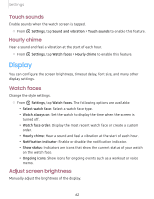Samsung Galaxy Watch Active2 Under Armour Edition Bluetooth User Manual - Page 72
Device, maintenance
 |
View all Samsung Galaxy Watch Active2 Under Armour Edition Bluetooth manuals
Add to My Manuals
Save this manual to your list of manuals |
Page 72 highlights
Settings Device maintenance View the status of your device's battery, storage, and memory. You can also automatically optimize your device's system resources. Date and time You can set the date and time manually. These options are only available when your watch is not connected to your mobile device. 0 ◌ From Settings, tap General > Date and time. • Automatic: Use the network to set date and time. • Set date: Set the date manually. • Set time: Set the time manually. • Select time zone: Select the time zone manually. Power saving mode Activate Power saving mode to save battery power by limiting the watch's functions, such as: l Use a grayscale Home screen. l Turn off all functions except calls, messages, and notifications. l Turn off Wi-Fi and mobile networks (if applicable). l Limit performance. 0 1. From Settings, tap Battery. 2. Tap Power saving, and then tap OK. To disable Power saving mode: ◌ From the Home screen, tap OFF, and then tap OK. 64