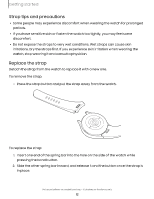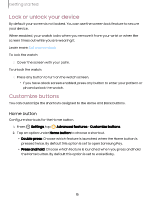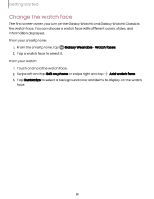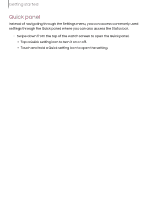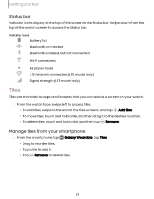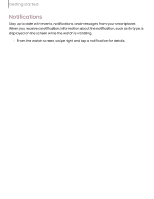Samsung Galaxy Watch6 Classic Bluetooth User Manual - Page 17
Swipe
 |
View all Samsung Galaxy Watch6 Classic Bluetooth manuals
Add to My Manuals
Save this manual to your list of manuals |
Page 17 highlights
Getting started Swipe Lightly drag your finger vertically or horizontally across the screen to access panels. Drag Touch and hold an item, and then move it to a new location. Devices and software are constantly evolving - illustrations are for reference only. 17

Getting
started
Swipe
Lightly
drag
your
finger
vertically
or
horizontally
across
the
screen
to
access
panels.
Drag
Touch
and
hold
an
item,
and
then
move
it
to
a
new
location.
Devices
and
software
are
constantly
evolving
—
illustrations
are
for
reference
only.
17