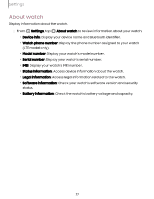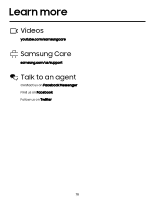Samsung Galaxy Watch6 Classic Bluetooth User Manual - Page 73
Orientation, Transfer, watch, phone, Reset, Watch
 |
View all Samsung Galaxy Watch6 Classic Bluetooth manuals
Add to My Manuals
Save this manual to your list of manuals |
Page 73 highlights
Settings Date and time You can set the date and time manually. These options are only available when your watch is not connected to your mobile device. ◌ From Settings, tap General > Date and time. • Automatic: Use the network to set date and time. • Set date: Set the date manually. • Set time: Set the time manually. • Select time zone: Select the time zone manually. Orientation The screen orientation changes based on your choices. TIP For accurate ECG measurements, choose the orientation that matches how you wear your watch. ◌ From Settings, tap General > Orientation and select an option: l Under Wrist, select the hand you are wearing the watch on. l Under Button position, select which side of the screen the buttons are on. Transfer watch to new phone Connect your watch to a new mobile device. Learn more: Back up data ◌ From Settings, tap prompts. General > Transfer watch to new phone and follow the Reset the Watch Reset settings to their factory default values and delete all data. 1. From Settings, tap General > Reset. 2. Tap Reset again to confirm. 73