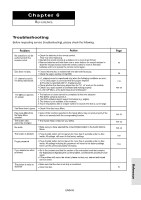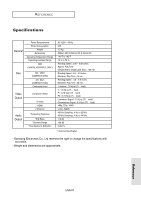Samsung HD860 User Manual (ENGLISH) - Page 56
Action, Problem, ENG-56, EFERENCE
 |
UPC - 036725608603
View all Samsung HD860 manuals
Add to My Manuals
Save this manual to your list of manuals |
Page 56 highlights
REFERENCE Problem Action No HDMI output. • Check the Video output is HDMI enabled. • Check the connection between the TV and the HDMI jack of DVD player. • See if the TV supports this 480p/720p/1080i DVD player. Abnormal HDMI output • If snow noise appears on the screen, it means that TV does not support screen. HDCP (High-bandwidth Digital Content Protection). HDMI output Judder • Check your TV system setup correctly. • The screen Judder phenomenon may occur when frame rate is converted from 50Hz to 60Hz for 720P/1080i HDMI (High Definition Multimedia Interface) Output. • Please refer to the user's manual of your TV. Page P16~17 P16~17 P50~52 ENG-56

ENG-56
R
EFERENCE
No HDMI output.
HDMI output Judder
Abnormal HDMI output
screen.
•
Check the Video output is HDMI enabled.
•
Check the connection between the TV and the HDMI jack of DVD player.
•
See if the TV supports this 480p/720p/1080i DVD player.
•
If snow noise appears on the screen, it means that TV does not support
HDCP (High-bandwidth Digital Content Protection).
•
Check your TV system setup correctly.
•
The screen Judder phenomenon may occur when frame rate is converted
from 50Hz to 60Hz for 720P/1080i HDMI (High Definition Multimedia Interface)
Output.
•
Please refer to the user
’
s manual of your TV.
Action
Problem
Page
P16~17
P16~17
P50~52