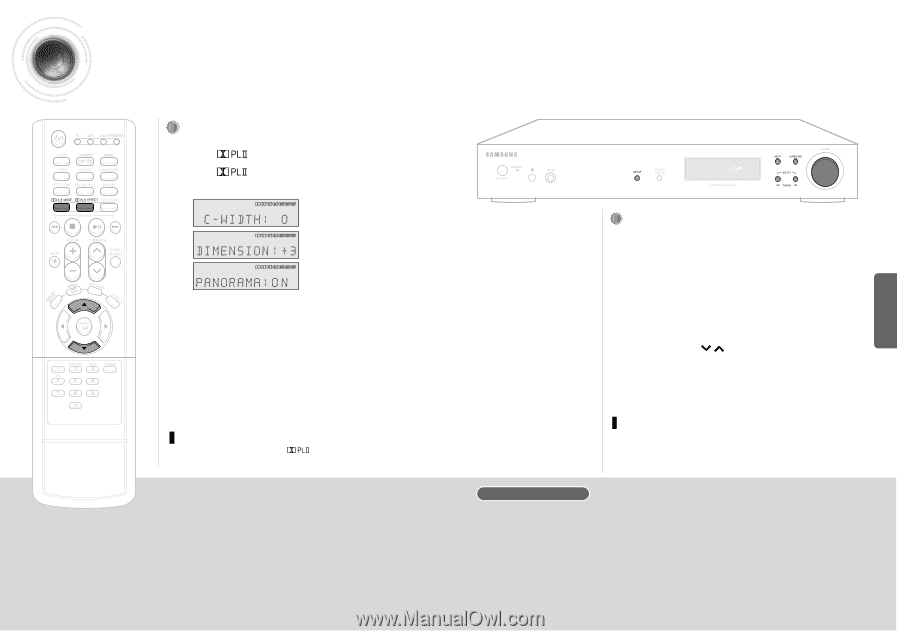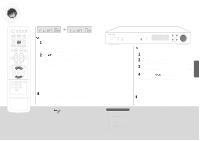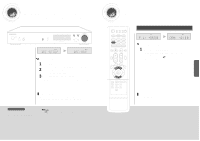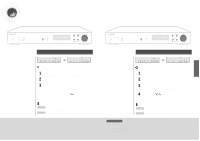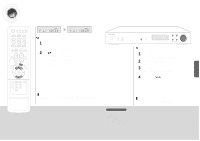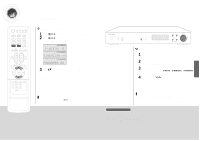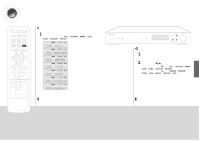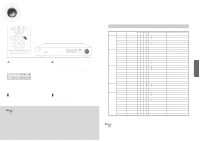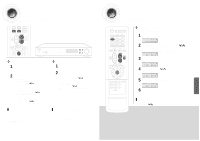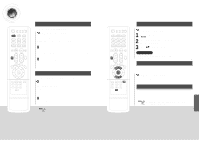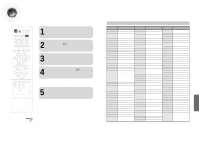Samsung HT-AS600 Quick Guide (easy Manual) (ver.1.0) (English) - Page 17
Dolby Pro Logic ll Effect
 |
View all Samsung HT-AS600 manuals
Add to My Manuals
Save this manual to your list of manuals |
Page 17 highlights
Dolby Pro Logic ll Effect This function works only in Dolby PRO LOGIC II MUSIC Mode. REMOTE CONTROL 1 Press MODE button to select 'MUSIC' Mode. 2 Press EFFECT button. • Each time you press this button, C-WIDTH ➝ DIMENSION ➝ PANORAMA ➝ DPL ll EFT OFF will be selected in turn. 3 Press ...† button to select Dolby Pro Logic II effect you want. • C-WIDTH: You can set from 0 to 7. • DIMENSION: You can set from -7 to +7. • PANORAMA: You can Set it ON or OFF. MAIN UNIT 1 Press SETUP button. • "SETUP MODE" appears on the display and enters into Setup Mode. 2 Press INPUT button 9 times. • "DPL ll MODE"appears on the display. 3 Press SURROUND button. • Each time you press this button, C-WIDTH ➝ DIMENSION ➝ PANORAMA will be selected in turn. 4 Press SELECT( , ) button to select Dolby Pro Logic ll effect you want. OPERATION To Exit Setup Mode • Wait for about 5 seconds or press DLP ll EFT OFF. Effect button of remote control to select To Exit Setup Mode • Wait for about 5 seconds or turn VOLUME CONTROL of the main unit. "SETUP MODE OFF" appears on the display and exits Setup Mode. Dolby Pro Logic ll Effect • C-WIDTH : This sets the width of the center image. The higher the setting, the less sound comes from the center speaker. • DIMENSION : Incrementally adjusts the sound field (DSP)from the front or rear. • PANORAMA : This mode extends the front stereo image to include the surround speakers for an exciting "wraparound" effect with side wall imaging. 31 32