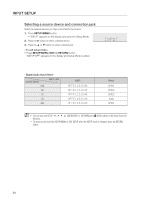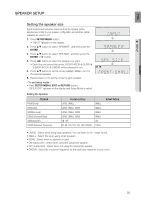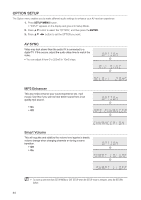Samsung HT-AS730S User Manual (user Manual) (ver.1.0) (English) - Page 39
SUrrOUnD SetUp, SETTING ThE sTEREo ModE
 |
View all Samsung HT-AS730S manuals
Add to My Manuals
Save this manual to your list of manuals |
Page 39 highlights
EnG ● setup SURROUND SETUP Setting the stereo mode You can select this mode when listening to sound through the front left and right speakers and subwoofer. 1. Press SETUP/MENU button. ~ "INPUT" appears on the display and goes into Setup Mode. 2. Press ▲▼ button to select "SURROUND", and then press the ENTER. 3. Press ▲▼ button to select "STEREO", and then press the ENTER or ▶ button. 4. Press ▲▼ button to set STEREO mode you want. ~ STEREO:2CH : Select this for 2 CH stereo output. ~ STEREO:MULTI : Select this for Multi-CH output. - To exit setup mode ~ Press SETUP/MENU, EXIT or RETURN button. "SETUP OFF" appears on the display and Setup Mode is exited. 39

²¶
ENG
●
SetUp
SUrrOUnD SetUp
SETTING ThE sTEREo ModE
You can select this mode when listening to sound through the front left
and right speakers and subwoofer.
Press
SETUP/MENU
button.
“INPUT” appears on the display and goes into Setup Mode.
Press
▲▼
button to select "SURROUND", and then press the
ENTER
.
Press
▲▼
button to select "STEREO", and then press the
ENTER
or
▶
button.
Press
▲▼
button to set STEREO mode you want.
StereO:2CH
:
Select this for 2 CH stereo output.
StereO:mULti
: Select this for Multi-CH output.
- to ExIT sETuP ModE -
Press
SETUP/mEnU,
ExiT ´µ RETURn
button.
“SETUP OFF” appears on the display and Setup Mode is exited.
1.
~
2.
3.
4.
~
~
~