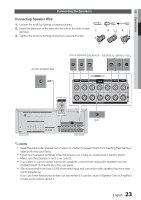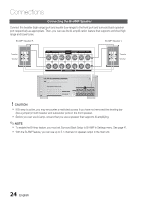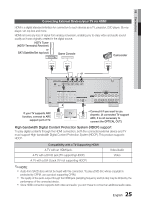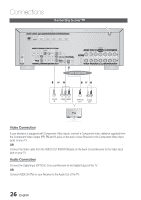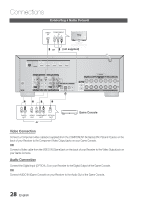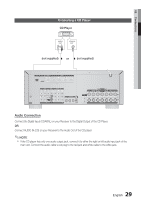Samsung HW-D7000 User Manual (user Manual) (ver.1.0) (English) - Page 24
Connecting the Bi-AMP Speaker
 |
UPC - 036725617582
View all Samsung HW-D7000 manuals
Add to My Manuals
Save this manual to your list of manuals |
Page 24 highlights
Connections Connecting the Bi-AMP Speaker Connect the tweeter (high range) port and woofer (low range) to the front port and surround back speaker port respectively as appropriate. Then, you can use the bi-amplifi cation feature that supports enriched high range and base tones. Bi-AMP Speaker R Bi-AMP Speaker L Tweeter Woofer FRONT SURROUND SURROUND BACK SURROUND BACK SURROUND /FRONT HEIGHT CENTER /FRONT HEIGHT FRONT Tweeter Woofer SPEAKERS OUT LAN iPod HDMI OUT ARC (MONITOR) HDMI 1 (SAT) HDMI IN HDMI 2 (GAME) HDMI 3 (AUX1) HDMI 4 (AUX2) FM ANT VIDEO IN VIDEO OUT COMPONENT IN/OUT SAT GAME TV MONITOR 1 (SAT) 2 (GAME) Y PB/CB PR/CR SAT GAME TV CD AUDIO IN IN OUT OPTICAL 1 OPTICAL 2 OPTICAL 3 COAXIAL (SAT) (GAME) (TV) (CD) FRONT SPEAKER IMPEDANCE : 4~8 SURROUND SURROUND BACK /FRONT HEIGHT CENTER SURROUND BACK /FRONT HEIGHT SURROUND FRONT SUBWOOFER OUT SPEAKERS OUT ! CAUTION If Bi-amp is active, you may encounter a restricted access if you have not removed the shorting bar (like a jumper) in both tweeter and subwoofer ports in the front speaker. Before you can use bi-amp, ensure that you use a speaker that supports bi-amplifying. ✎ NOTE To enable the Bi-Amp feature, you must set Surround Back Setup to Bi-AMP in Settings menu. See page 41. With the Bi-AMP feature, you can use up to 5.1 channels for speaker output in the main unit. 24 English