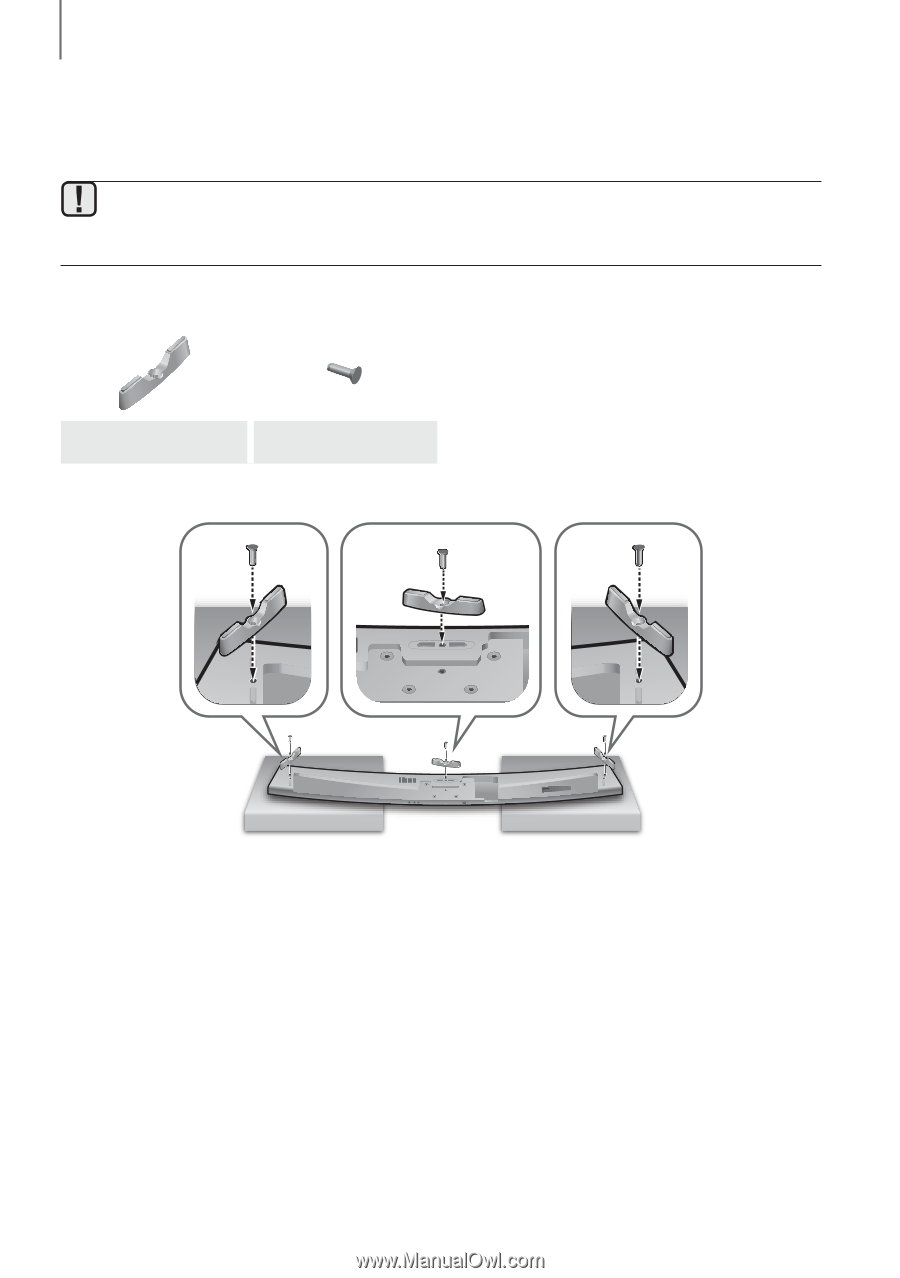Samsung HW-J7501R User Manual - Page 16
Attaching the Soundbar to your TV's Stand, Holder-Foot : 3EA, Holder-Screw 2 : 3EA
 |
View all Samsung HW-J7501R manuals
Add to My Manuals
Save this manual to your list of manuals |
Page 16 highlights
INSTALLATION Attaching the Soundbar to your TV's Stand You can attach the Soundbar to your TV's stand if you have a Samsung TV that has a stand that is compatible with this Soundbar. ●● Please visit the home page of Samsung Electronics (www.Samsung.com) to see a detailed list of the compatible models. ●● You cannot mount this Soundbar on an incompatible TV or attach it to the stand of an incompatible TV. Check for the supplied accessories shown below. Holder-Foot : 3EA Holder-Screw 2 : 3EA 2 OPTICAL IN HDMI OUT (TV-ARC) HDMI IN LAN AUX IN DC 24V Wi-Fi SETUP SPK ADD 5V 0.5A OPTICAL IN HDMI OUT (TV-ARC) HDMI IN LAN AUX IN DC 24V Wi-Fi SETUP SPK ADD 5V 0.5A 1 1. Place the Soundbar as shown in the illustration, ensuring that none of the buttons touch the surface it is lying on. You can use the Soundbar's packaging to support its two ends. 2. Attach the Holder-Foot (3 pieces) to the Soundbar using 3 Holder-Screws 2 as shown in the illustration. Tighten the screws firmly. 16