Samsung HW-S50B/ZA User Manual - Page 42
Specifications and Guide
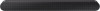 |
View all Samsung HW-S50B/ZA manuals
Add to My Manuals
Save this manual to your list of manuals |
Page 42 highlights
17 SPECIFICATIONS AND GUIDE Specifications Model Name USB Weight Dimensions (W x H x D) Operating Temperature Range Operating Humidity Range AMPLIFIER Rated Output power Supported play formats DTS, Dolby® Digital (DTS Virtual Surround is played in DTS format.) HW-S50B 5V/0.5A 5.3 lbs (2.4 kg) 26.4 x 2.5 x 4.1 inches (670.0 x 62.3 x 105.0 mm) +41°F to +95°F (+5°C to +35°C) 10 % ~ 75 % (30W x 2) + (30W x 2) + 20W LPCM 2ch, Dolby Audio™ (supporting Dolby® Digital), DTS, DTS Virtual:X Bluetooth Port deactivation method Press and hold the SOUND MODE button for more than 5 seconds to turn off Bluetooth Power function. NOTES •• Samsung Electronics Co., Ltd reserves the right to change the specifications without notice. •• Weight and dimensions are approximate. ENG - 42












