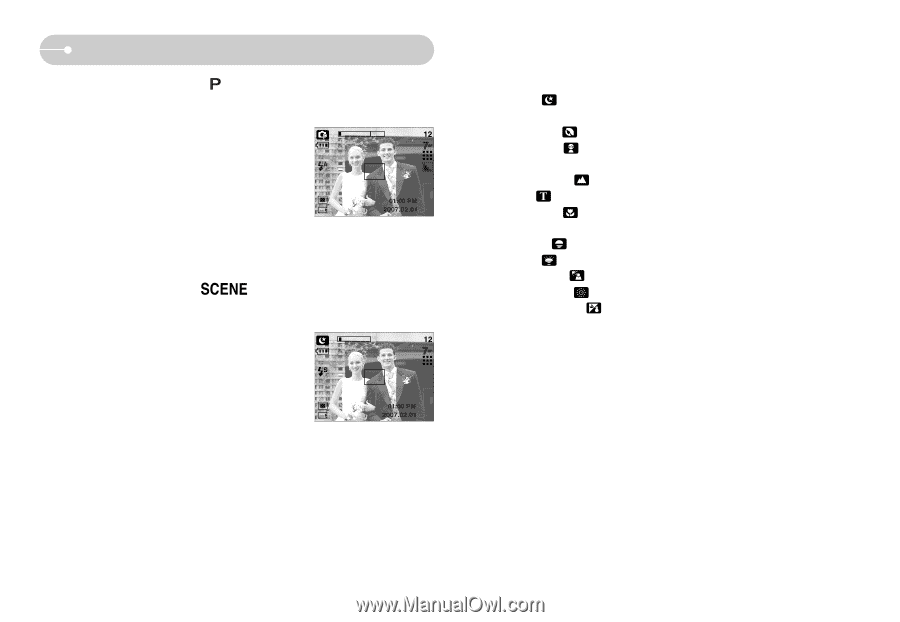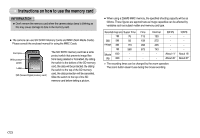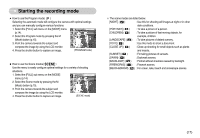Samsung L700 User Manual - Page 18
Beach&snow]
 |
UPC - 044701007814
View all Samsung L700 manuals
Add to My Manuals
Save this manual to your list of manuals |
Page 18 highlights
Starting the recording mode ■ How to use the Program mode( ) Selecting the automatic mode will configure the camera with optimal settings and you can manually configure various functions. 1. Select the [FULL] sub menu on the [MODE] menu (p.14). 2. Select the Program mode by pressing the M (Mode) button (p.15). 3. Point the camera towards the subject and compose the image by using the LCD monitor. 4. Press the shutter button to capture an image. [PROGRAM mode] ■ How to use the Scene modes( ) Use the menu to easily configure optimal settings for a variety of shooting situations. 1. Select the [FULL] sub menu on the [MODE] menu (p.14). 2. Select the Scene mode by pressing the M (Mode) button (p.15). 3. Point the camera towards the subject and compose the image by using the LCD monitor. 4. Press the shutter button to capture an image. [SCENE mode] ※ The scene modes are listed below. [NIGHT] ( ) : Use this for shooting still images at night or in other dark conditions. [PORTRAIT] ( ) : To take a picture of a person. [CHILDREN] ( ) : To take a picture of fast moving objects, for example, children. [LANDSCAPE] ( ) : To take pictures of distant scenery. [TEXT] ( ) : Use this mode to shoot a document. [CLOSE UP] ( ) : Close-up shooting for small objects such as plants and insects. [SUNSET] ( ) : For taking pictures of sunsets. [DAWN] ( ) : Daybreak scenes. [BACKLIGHT] ( ) : Portrait without shadows caused by backlight. [FIREWORKS] ( ) : Firework scenes. [BEACH&SNOW] ( ) : For ocean, lake, beach and snowscape scenes. 《17》