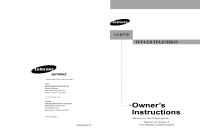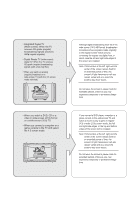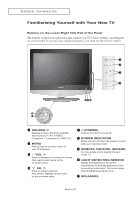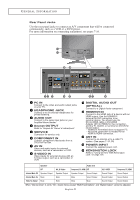Contents-
2
C
ONTENTS
Chapter 4: Picture Control
Using Automatic Picture Settings . . . . . . . . . . . . . . . . . . . . . . . . . .
31
Adjusting the Color Tone . . . . . . . . . . . . . . . . . . . . . . . . . . . . . . . .
33
DNle (Digital Natural Image engine) . . . . . . . . . . . . . . . . . . . . . . .
34
Changing the Screen Size . . . . . . . . . . . . . . . . . . . . . . . . . . . . . . . .
35
Freezing the Picture . . . . . . . . . . . . . . . . . . . . . . . . . . . . . . . . . . . .
37
Viewing Picture-in-Picture . . . . . . . . . . . . . . . . . . . . . . . . . . . . . . .
38
Activating Picture-in-Picture . . . . . . . . . . . . . . . . . . . . . . . . . .
38
Selecting a Signal Source (External A/V) for PIP . . . . . . . . . .
39
Swapping the Contents of the PIP and Main image . . . . . . . . .
39
Changing the PIP Channel
. . . . . . . . . . . . . . . . . . . . . . . . . . .
40
Changing the Position of the PIP Window . . . . . . . . . . . . . . . .
40
Changing the Size of the PIP Window . . . . . . . . . . . . . . . . . . .
41
My Color Control . . . . . . . . . . . . . . . . . . . . . . . . . . . . . . . . . . . . . .
42
Easy Control
. . . . . . . . . . . . . . . . . . . . . . . . . . . . . . . . . . . . . .
42
Detail Control
. . . . . . . . . . . . . . . . . . . . . . . . . . . . . . . . . . . . .
43
Dynamic Contrast . . . . . . . . . . . . . . . . . . . . . . . . . . . . . . . . . . . . . .
44
Brightness Sensor . . . . . . . . . . . . . . . . . . . . . . . . . . . . . . . . . . . . . .
45
Chapter 5: Sound Control
Customizing the Sound . . . . . . . . . . . . . . . . . . . . . . . . . . . . . . . . . .
46
Using Automatic Sound Settings
. . . . . . . . . . . . . . . . . . . . . . . . . .
47
Setting the Trusurround XT
. . . . . . . . . . . . . . . . . . . . . . . . . . . . . .
48
Choosing a Multi-Channel Sound(MTS) track - Digital
. . . . . . . . .
49
Preferred Language . . . . . . . . . . . . . . . . . . . . . . . . . . . . . . . . .
49
Multi-Track Sound . . . . . . . . . . . . . . . . . . . . . . . . . . . . . . . . .
50
Automatic Volume Control
. . . . . . . . . . . . . . . . . . . . . . . . . . . . . . .
51
Selecting the Internal Mute
. . . . . . . . . . . . . . . . . . . . . . . . . . . . . .
52
Choosing a Digital Sound Format . . . . . . . . . . . . . . . . . . . . . . . . . .
53
Setting the On/Off Melody . . . . . . . . . . . . . . . . . . . . . . . . . . . . . . .
54
Chapter 6: Channel Control
Selecting the Antenna
. . . . . . . . . . . . . . . . . . . . . . . . . . . . . . . . . . .
55
To Set-up Your Favorite Channels . . . . . . . . . . . . . . . . . . . . . . . . . .
56
Labeling Channels . . . . . . . . . . . . . . . . . . . . . . . . . . . . . . . . . . . . . .
57
Viewing the Channel Lists
. . . . . . . . . . . . . . . . . . . . . . . . . . . . . . .
58
Editing the Channel Lists
. . . . . . . . . . . . . . . . . . . . . . . . . . . . . . .
59
Fine Tuning Analog Channels
. . . . . . . . . . . . . . . . . . . . . . . . . . . .
60
Checking the Digital-Signal Strength
. . . . . . . . . . . . . . . . . . . . . .
61
LNA (Low Noise Amplifier) . . . . . . . . . . . . . . . . . . . . . . . . . . . . . .
62
Chapter 7: PC Display
Using Your TV as a Computer (PC) Display . . . . . . . . . . . . . . . . . .
63
Setting Up Your PC Software (Based on Windows XP) . . . . . .
63
How to Auto Adjust
. . . . . . . . . . . . . . . . . . . . . . . . . . . . . . . .
64
Adjusting the Screen Quality
. . . . . . . . . . . . . . . . . . . . . . . . .
65
Changing the Screen Position . . . . . . . . . . . . . . . . . . . . . . . . .
66
Initializing the Screen Position or Color Settings
. . . . . . . . . .
67