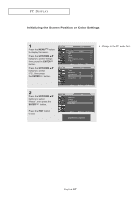Samsung LN-R377D Quick Guide (easy Manual) (ver.1.0) (English) - Page 74
Time Setting, Setting the Clock, Option 1:Setting the Clock Manually
 |
View all Samsung LN-R377D manuals
Add to My Manuals
Save this manual to your list of manuals |
Page 74 highlights
Chapter 8 TIME SETTING Setting the Clock Setting the clock is necessary in order to use the various timer features of the TV. Also, you can check the time while watching the TV. (Just press the INFO button.) Option 1: Setting the Clock Manually 1 Press the MENU button to display the menu. Press the UP/DOWN buttons to select "Setup", then press the ENTER button. Press the UP/DOWN buttons to select "Time", then press the ENTER button. 2 Press the ENTER button to select "Clock". 3 Press the ENTER button to select "Clock Mode". Press the UP/DOWN buttons to select "Manual", then press the ENTER button. English-68
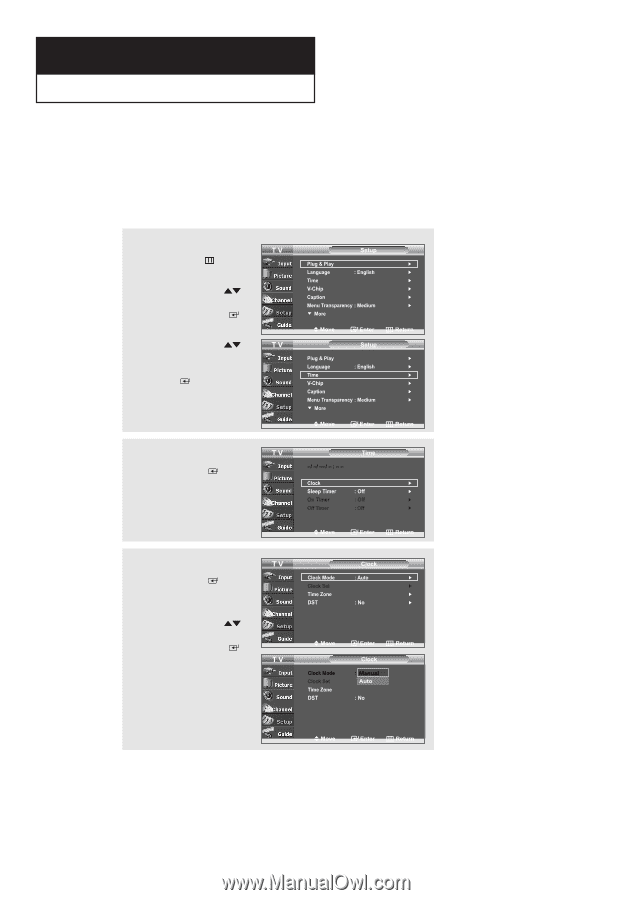
English-
68
Chapter 8
T
IME
S
ETTING
Setting the Clock
Setting the clock is necessary in order to use the various timer features of the TV.
Also, you can check the time while watching the TV. (Just press the INFO button.)
Option 1: Setting the Clock Manually
1
Press the
MENU
button
to display the menu.
Press the
UP/DOWN
buttons to select “Setup”,
then press the
ENTER
button.
Press the
UP/DOWN
buttons to select
“Time”, then press
the
ENTER
button.
2
Press the
ENTER
button to select “Clock”.
3
Press the
ENTER
button to select “Clock
Mode”.
Press the
UP/DOWN
buttons to select “Manual”,
then press the
ENTER
button.