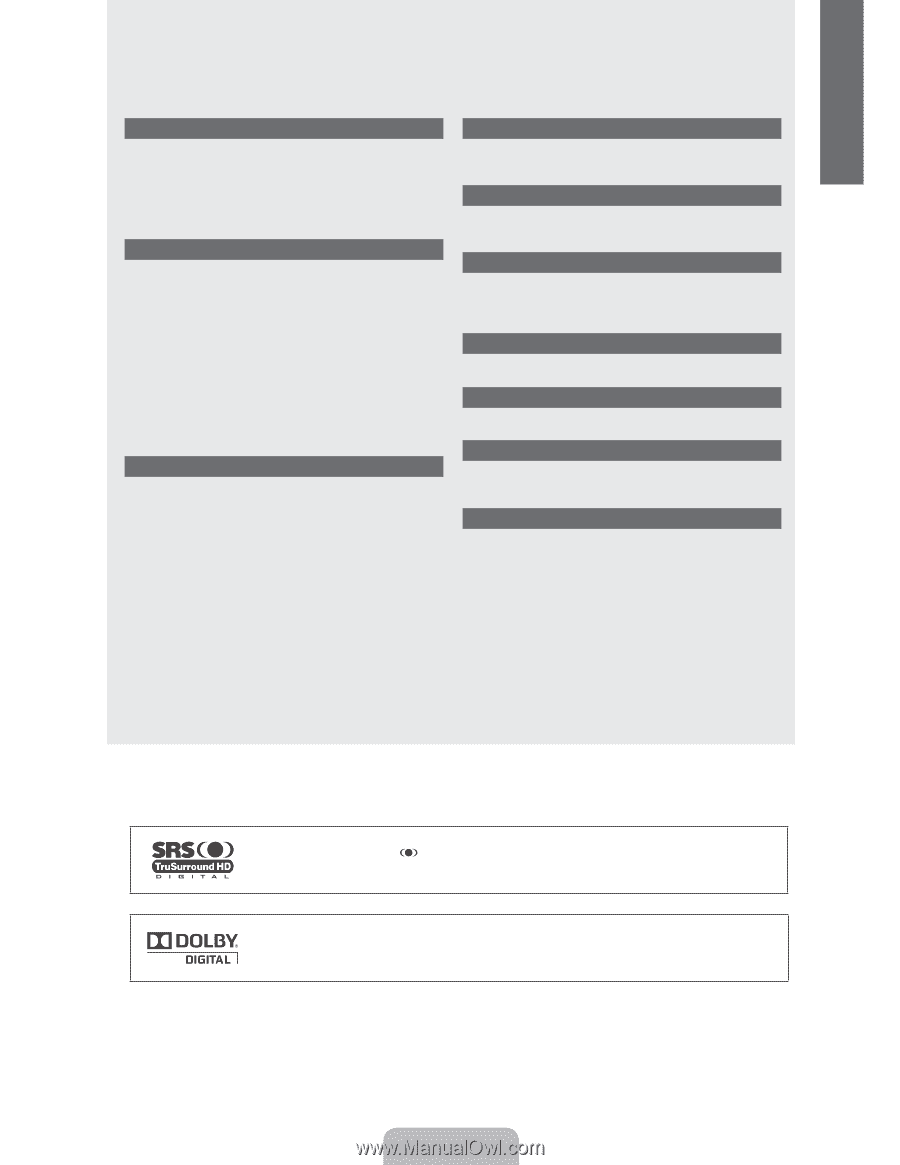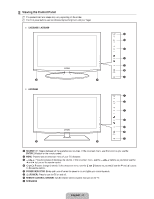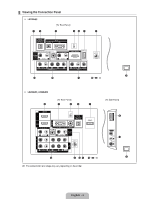Samsung LN22B460 User Manual - Page 3
Samsung LN22B460 - 21.6" LCD TV Manual
 |
UPC - 036725230293
View all Samsung LN22B460 manuals
Add to My Manuals
Save this manual to your list of manuals |
Page 3 highlights
English CONTENTS GENERAL INFORMATION Ŷ List of Features ...2 Ŷ Accessories ...2 Ŷ Viewing the Control Panel ...3 Ŷ Viewing the Connection Panel...4 Ŷ Remote Control ...6 Ŷ Installing Batteries in the Remote Control ...6 OPERATION Ŷ Viewing the menus ...21 Ŷ Plug & Play Feature...22 CHANNEL CONTROL Ŷ Con¿guring the Channel Menu ...23 Ŷ Managing Channels...23 CONNECTIONS (LN22B460) Ŷ Connecting VHF and UHF Antennas ...7 Ŷ Connecting Cable TV ...7 Ŷ Connecting a DVD / Blu-ray player / Cable Box / Satellite receiver (Set-Top Box) via HDMI ...8 Ŷ Connecting a DVD / Blu-ray player / Cable Box / Satellite receiver (Set-Top Box) via DVI ...9 Ŷ Connecting a DVD / Blu-ray player / Cable Box / Satellite receiver (Set-Top Box) via Component cables ...9 Ŷ Connecting a VCR ...10 Ŷ Connecting a Digital Audio System ...10 Ŷ Connecting an Ampli¿er / DVD Home Theater ...11 Ŷ Connecting a Camcorder...12 Ŷ Connecting a PC ...13 PICTURE CONTROL Ŷ Con¿guring the Picture Menu ...25 Ŷ Using Your TV as a Computer (PC) Display ...27 Ŷ Setting up the TV with your PC ...28 SOUND CONTROL Ŷ Con¿guring the Sound Menu ...29 SETUP Ŷ Con¿guring the Setup Menu ...30 INPUT / SUPPORT CONNECTIONS (LN26B460, LN32B460) Ŷ Connecting VHF and UHF Antennas ...14 Ŷ Connecting Cable TV ...14 Ŷ Connecting a DVD / Blu-ray player / Cable Box / Satellite receiver (Set-Top Box) via HDMI ...15 Ŷ Connecting a DVD / Blu-ray player / Cable Box / Satellite receiver (Set-Top Box) via DVI ...16 Ŷ Connecting a DVD / Blu-ray player / Cable Box / Satellite receiver (Set-Top Box) via Component cables ...16 Ŷ Connecting a VCR ...17 Ŷ Connecting a Digital Audio System ...17 Ŷ Connecting an Ampli¿er / DVD Home Theater ...18 Ŷ Connecting a Camcorder...19 Ŷ Connecting a PC ...20 Ŷ Con¿guring the Input Menu ...34 Ŷ Con¿guring the Support Menu...34 APPENDIX Ŷ Troubleshooting ...36 Ŷ Installing the Stand ...37 Ŷ Disconnecting the Stand...37 Ŷ Wall Mount Kit Speci¿cations (VESA) ...38 Ŷ Using the Anti-Theft Kensington Lock ...38 Ŷ Securing the TV to a Wall or Cabinet ...39 Ŷ Speci¿cations ...40 Ŷ Dimensions ...41 R License TruSurround HD, SRS and Symbol are trademarks of SRS Labs, Inc. TruSurround HD technology is incorporated under license from SRS Labs, Inc. Manufactured under license from Dolby Laboratories. Dolby and the double-D symbol are trademarks of Dolby Laboratories. R Symbol N Note O One-Touch Button T TOOL Button English - 1