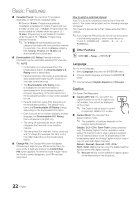Samsung LN40C500F3F User Manual (user Manual) (ver.1.0) (English, French, Span - Page 20
Setup Menu, Setting the Time, Using the Sleep Timer, Setting the On/Off Timer, Timer 1
 |
View all Samsung LN40C500F3F manuals
Add to My Manuals
Save this manual to your list of manuals |
Page 20 highlights
Basic Features Speaker Select (External Speaker / TV Speaker) A sound echo may occur due to a difference in decoding speed between the main speaker and the audio receiver. In this case, set the TV to External Speaker. ✎✎When Speaker Select is set to External Speaker, the volume and MUTE buttons will not operate and the sound settings will be limited. ✎✎When Speaker Select is set to External Speaker. xx TV Speaker: Off, External Speaker: On ✎✎When Speaker Select is set to TV Speaker. xx TV Speaker: On, External Speaker: On ✎✎If there is no video signal, both speakers will be mute. Sound Reset (OK / Cancel) Reset all sound settings to the factory defaults. Setup Menu ¦¦ Setting the Time OO MENUm → Setup → Time → ENTERE Time ■■ Clock: Setting the clock is for using various timer features of the TV. OO The current time will appear every time you press the INFO button. ✎✎ If you disconnect the power cord, you have to set the clock again. Clock Mode (Auto / Manual) -- Auto: Set the current time automatically using the time from a digital channel. ✎✎ The antenna must be connected in order to set the time automatically. -- Manual: Set the current time manually. ✎✎ Depending on the broadcast station and signal, the auto time set up may not be correct. In this case, set the time manually. Clock Set: Set the Month, Day, Year, Hour, Minute and am/pm manually. ✎✎ Available only when Clock Mode is set to Manual. ✎✎ You can set the Month, Day, Year, Hour and Minute directly by pressing the number buttons on the remote control. Time Zone: Select your time zone. ✎✎ This function is only available when the Clock Mode is set to Auto. DST (Daylight Saving Time) (Off / On): Switches the Daylight Saving Time function on or off. ✎✎ This function is only available when the Clock Mode is set to Auto. ¦¦ Using the Sleep Timer OO MENUm → Setup → Time → Sleep Timer → ENTERE ■■ Sleep Timer t: Automatically shuts off the TV after a preset period of time. (30, 60, 90, 120, 150 and 180 minutes). ✎✎ To cancel the Sleep Timer, select Off. ¦¦ Setting the On/Off Timer OO MENUm → Setup → Time → Timer 1 → ENTERE You can set the TV to turn on automatically at a preset time. ■■ Timer 1 / Timer 2 / Timer 3: Three different on / off timer settings can be made. You must set the clock first. On Time ▲ 00 ▼ Off Time 00 Volume 10 Repeat Once Timer 1 00 am Inactivate 00 Contents TV am Inactivate Cable 3 Sun Mon Tue Wed Thu Fri Sat L Move U Adjust E Enter R Return 20 English