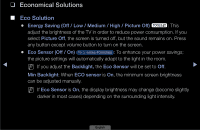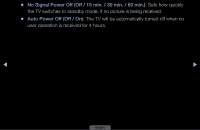Samsung LN40D503F6FXZA User Manual - Page 50
Change PIN, Enter New PIN, Confirm New PIN
 |
View all Samsung LN40D503F6FXZA manuals
Add to My Manuals
Save this manual to your list of manuals |
Page 50 highlights
●● Change PIN: The Change PIN screen will appear. Choose any 4 digits for your PIN and enter it in the Enter New PIN. Re-enter the same 4 digits in the Confirm New PIN. When the Confirm screen appears, press the OK button. Your PIN has been memorized. NN If you forget the PIN code, press the remote control buttons in the following sequence in Standby mode, which resets the PIN to "0-0-0-0" : POWER (off) → MUTE → 8 → 2 → 4 → POWER (on) ◀ ▶ English

◀
▶
English
●
Change PIN
: The
Change PIN
screen will appear. Choose any 4 digits for
your PIN and enter it in the
Enter New PIN
. Re-enter the same 4 digits in the
Confirm New PIN
. When the Confirm screen appears, press the
OK
button.
Your PIN has been memorized.
N
If you forget the PIN code, press the remote control buttons in the
following sequence in Standby mode, which resets the PIN to “0-0-0-0” :
POWER
(off)
→
MUTE
→
8
→
2
→
4
→
POWER
(on)