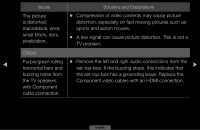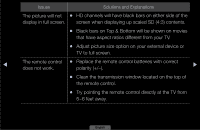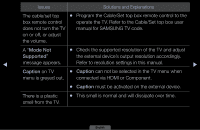Samsung LN40D503F6FXZA User Manual - Page 97
POP TV's internal - parts
 |
View all Samsung LN40D503F6FXZA manuals
Add to My Manuals
Save this manual to your list of manuals |
Page 97 highlights
Issues Solutions and Explanations The PIP menu is not ●● PIP functionality is only available when you are using available. a HDMI, HDMI/DVI or components source. You see small particles when you look closely at the edge of the frame of the TV. ●● This is part of the product's design and is not a defect. ◀ POP (TV's internal ●● Select Home Use under Plug & Play mode. For ▶ banner ad) appears details, refer to Plug & Play (Initial Setup). on the screen. English

◀
▶
English
Issues
Solutions and Explanations
The
PIP
menu is not
available.
●
PIP
functionality is only available when you are using
a HDMI, HDMI/DVI or components source.
You see small
particles when you
look closely at the
edge of the frame of
the TV.
●
This is part of the product’s design and is not a
defect.
POP (TV’s internal
banner ad) appears
on the screen.
●
Select
Home Use
under
Plug & Play
mode. For
details, refer to
Plug & Play
(Initial Setup).