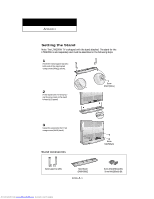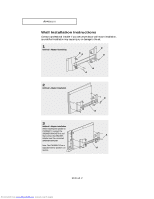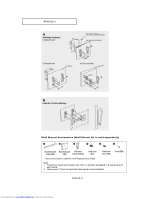Samsung LTM295W Owners Instructions - Page 71
Setting the Stand
 |
View all Samsung LTM295W manuals
Add to My Manuals
Save this manual to your list of manuals |
Page 71 highlights
APPENDIX Setting the Stand Note: The LTM295W TV is shipped with the stand attached. The stand for the LTM405W is sold separately and must be assembled in the following steps. 1 Fasten the stand support top onto both ends of the stand-swivel using screws (M4x12, yellow). 2 Fit the stand to the TV set by facing the arrow mark on the stand forward (LCD panel). Screw M4x12 (Yellow) 3 Fasten the stand onto the TV set using screws (Mx25, black). Stand Accessories Stand support top (2EA) Stand Swivel (BN96-00061C) ENG A.1 Screw M4x25(Black) Screw M4x12(Yellow):8EA/ Screw M4x25(Black):4EA Downloaded from www.Manualslib.com manuals search engine
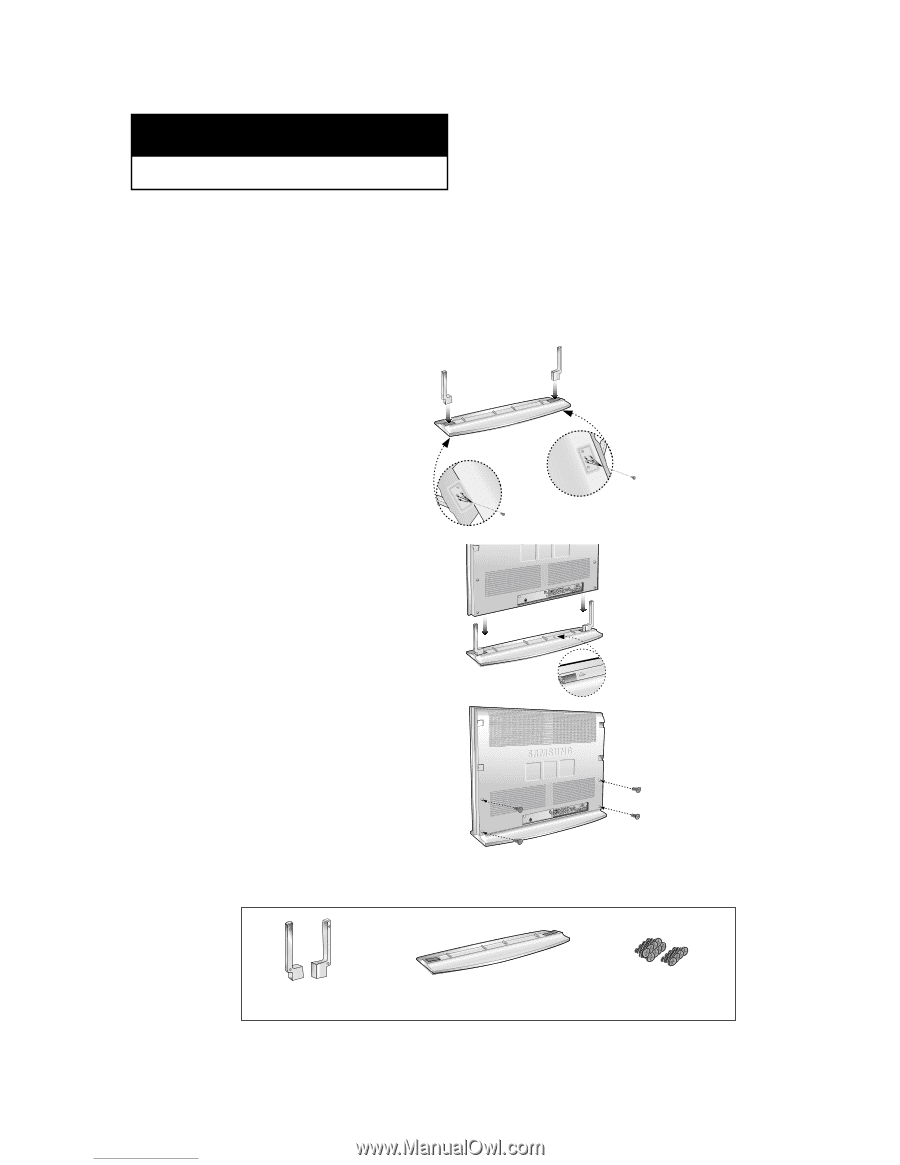
ENG
A
.1
A
PPENDIX
1
Fasten the stand support top onto
both ends of the stand-swivel
using screws (M4x12, yellow).
2
Fit the stand to the TV set by fac-
ing the arrow mark on the stand
forward (LCD panel).
3
Fasten the stand onto the TV set
using screws (Mx25, black).
Stand Accessories
Stand support top (2EA)
Stand Swivel
(BN96-00061C)
Screw M4x12(Yellow):8EA/
Screw M4x25(Black):4EA
Screw
M4x12 (Yellow)
Screw
M4x25(Black)
Setting the Stand
Note: The LTM295W TV is shipped with the stand attached. The stand for the
LTM405W is sold separately and must be assembled in the following steps.
Downloaded from
www.Manualslib.com
manuals search engine