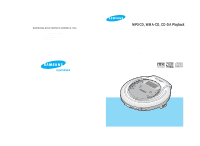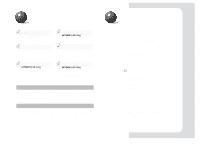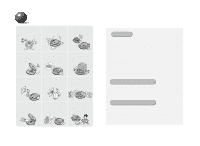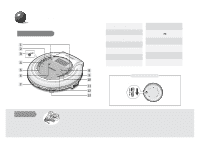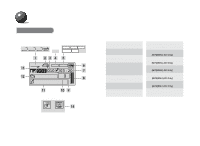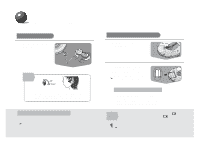Samsung MCD-HM200 User Manual
Samsung MCD-HM200 Manual
 |
View all Samsung MCD-HM200 manuals
Add to My Manuals
Save this manual to your list of manuals |
Samsung MCD-HM200 manual content summary:
- Samsung MCD-HM200 | User Manual - Page 1
SAMSUNG ELECTRONICS AMERICA, INC. SERVICE DIVISION 400 Valley Road, Suite 201 Mount Arlington, NJ 07856 1-800-SAMSUNG (1-800-726-7864) www.samsungusa.com Portable MP3-CD Player MP3-CD, WMA-CD, CD-DA Playback MCD-HM200 Instruction Manual AH68-01263Q - Samsung MCD-HM200 | User Manual - Page 2
Random function The Random function allows you to play tracks in random order. Last Memory function (MP3(WMA)-CD Only) The Last Memory function allows you to listen to a song from the start of 27 Features 28 Maintaining and looking after your unit 29 Troubleshooting Guide 30 Specifications 31 2 - Samsung MCD-HM200 | User Manual - Page 3
or near a heat source. Do not put anything other than a CD (CD-R or CD-RW) inside your player. q Such actions will damage your player. Do not use broken or scratched MP3 CDs. Do not use your player on uneven or unstable surfaces. q Your player may not operate properly. Unplug the power cord when - Samsung MCD-HM200 | User Manual - Page 4
Buttons and Controls Main Unit 1 2 3 4 5 8 6 9 10 7 11 12 13 1. Skip/Search button 2. Stop ( s ) button 3. Power Input Jack 4. ESP/Album button 5. EQ/Menu button 6. Random button 7. Open switch 8. +10 button 9. Play/Pause ( √» ) button 10. Repeat button 11. Headphones Connection jack - Samsung MCD-HM200 | User Manual - Page 5
Indicator • Anti-Shock Time Buffer Level Indicator 9. Sampling Frequency Indicator (MP3(WMA)-CD Only) 10. Bit rate indicator (MP3(WMA)-CD Only) 11. Title indicator (MP3(WMA)-CD Only) 12. Album Name indicator (MP3(WMA)-CD Only) 13. Album Number indicator (MP3(WMA)-CD Only) 14. Menu icon 7 8 - Samsung MCD-HM200 | User Manual - Page 6
a shorter battery life. Battery Life (Using alkaline batteries) * The battery life-time is based on continuous use. • MP3-CD : 16 hours 30 minutes max. • CD (When ESP is Off) : 14 hours 45 minutes max. CD (When ESP is On) : 9 hours 50 minutes max. Time for • Replace the batteries if the remaining - Samsung MCD-HM200 | User Manual - Page 7
CD MP3(WMA)-CD Playback 1 Slide the Open button to open the door, and insert an MP3(WMA)-CD. • Push the door to close it. 2 Press the Play/Pause (√») button. • The inserted MP3(WMA)-CD CD Player will take a MP3(WMA)-CD be unreadable, the player will skip to the of MP3(WMA)-CD playback may - Samsung MCD-HM200 | User Manual - Page 8
battery life as it prevents the CD Player from being turned on unintentionally if a button is pressed. 13 Bottom of the Main Unit Menu function You can customize the settings to your liking. • Menu Structure Menu SYSTEM MP3 Last Memory ALL Default DISPLAY MP3 MP3 Scroll ALL Display Bar - Samsung MCD-HM200 | User Manual - Page 9
all settings to their default values. Last Memory function * This function is only available during playback of an MP3(WMA)-CD. • When MP3(WMA)-CD playback is selected again after your CD player has been stopped or turned off, the unit plays back from the start of the track that you last - Samsung MCD-HM200 | User Manual - Page 10
. 1 Select DISPLAY in the MENU screen, and then use the Iî , ïI buttons to select Scroll. * This function is only available during playback of an MP3(WMA)-CD. DISPLAY ID3 Tag Scroll Display Bar 2 Use the Iî , ïI buttons to select the desired scroll speed. Scroll x1 x4 x2 x6 x3 x8 • X1 - Samsung MCD-HM200 | User Manual - Page 11
Display Bar function Display Bar function 1 Select DISPLAY in the MENU screen, and then use the Iî , ïI buttons to select Display Bar. DISPLAY ID3 Tag Scroll Display Bar 2 Use the Iî , ïI buttons to select the desired function, and then press the Play/Pause (√») button. Display Bar H - Level - Samsung MCD-HM200 | User Manual - Page 12
Hard To ESP will always be active whether or not the ESP/Album button is pressed.) • The player buffers up to 120 seconds of MP3, 240 seconds of WMA and 40 seconds of audio CD data; hence even if the data flow is interrupted, data is read from memory so that the sound - Samsung MCD-HM200 | User Manual - Page 13
is equipped with a graphic LCD display that supports English, Japanese (without Chinese characters Off Album Note • This function does not apply to MP3-CDs that have not been created with albums. • If if the file continues to be unreadable, the player will skip to the 23 next file. Navigation - Samsung MCD-HM200 | User Manual - Page 14
1 Press the PROG./NAVI. button. • A list of all the songs in the album will be displayed. * This function is only available during playback of an MP3(WMA)-CD. normal Last Flat Boyz II MEN 01 - It's So Hard To 02 - Please Do 2 Using Iî or ïI button, select the desired track. • If no button - Samsung MCD-HM200 | User Manual - Page 15
Album 7 13.wma 14.mp3 18.mp3 19.mp3 20.mp3 21.mp3 22.mp3 Music (skipped) Document a. hwp (skipped) b. gul Album 4 7.mp3 c.doc(skipped) 15.mp3 8.mp3 9.mp3 10.mp3 11.mp3 12.mp3 Album 8 16.mp3 17.mp3 Picture d. jpg (skipped) e. jpg f. wav g. mid h. rm i. ra The player can recognize up to about - Samsung MCD-HM200 | User Manual - Page 16
not clean this player with record spray or anti-static. Do not use volatile chemicals such as benzene or thinners. 29 Troubleshooting Guide Problem Unit has no power ? Some of the MP3 files on a q Check if the unreadable files have .mp3 as their CD are not recognized. extension on your PC. 30 - Samsung MCD-HM200 | User Manual - Page 17
RW Readability File Support Bit Rate Tag Support Dimensions Weight Description 20Hz ~ 20KHz 310mV(RMS), 3mW/CH, 32Ω 90dB (1kHz) 0.08% (1kHz, 0dB) CD-DA (8Cm/12Cm) CD-ROM Mode 1, Mode 2 Fom 1 ISO 9660, Joliet Romeo, Multi-session MPEG 1 Layer 3, WMA 8kbps ~ 320kbps (MP3) 32kbps ~ 320kbps (WMA) ID3 - Samsung MCD-HM200 | User Manual - Page 18
not supplied and authorized by SAMSUNG, or which damage this product or result in service problems; incorrect electrical line voltage, fluctuations and surges; customer adjustments and failure to follow operating instructions, cleaning, maintenance and environmental instructions that are covered and
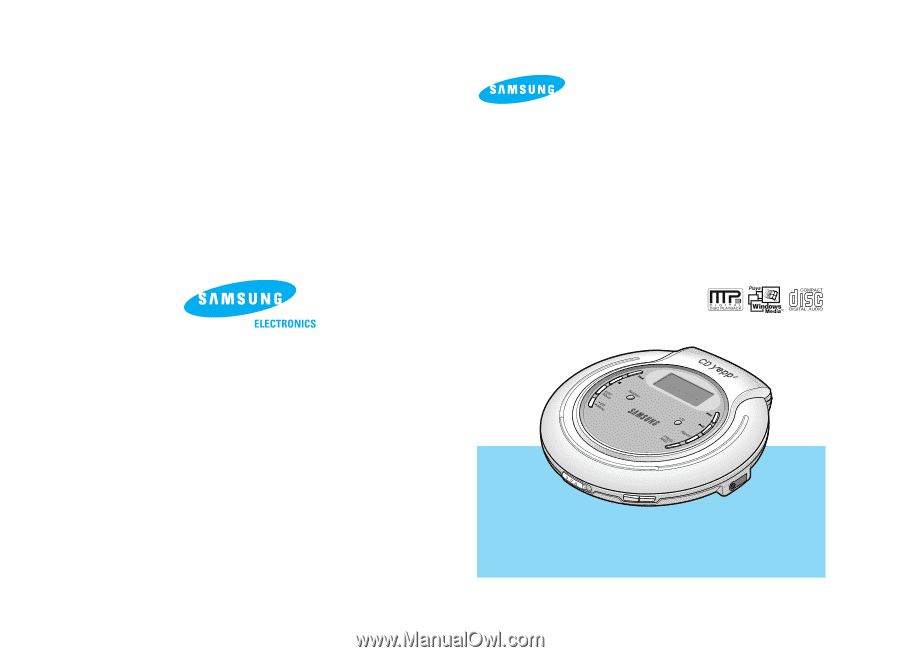
Portable MP3-CD Player
MP3-CD, WMA-CD, CD-DA Playback
MCD-HM200
Instruction Manual
AH68-01263Q
SAMSUNG ELECTRONICS AMERICA, INC.
SERVICE DIVISION
400 Valley Road, Suite 201
Mount Arlington, NJ 07856
1-800-SAMSUNG (1-800-726-7864)
www.samsungusa.com