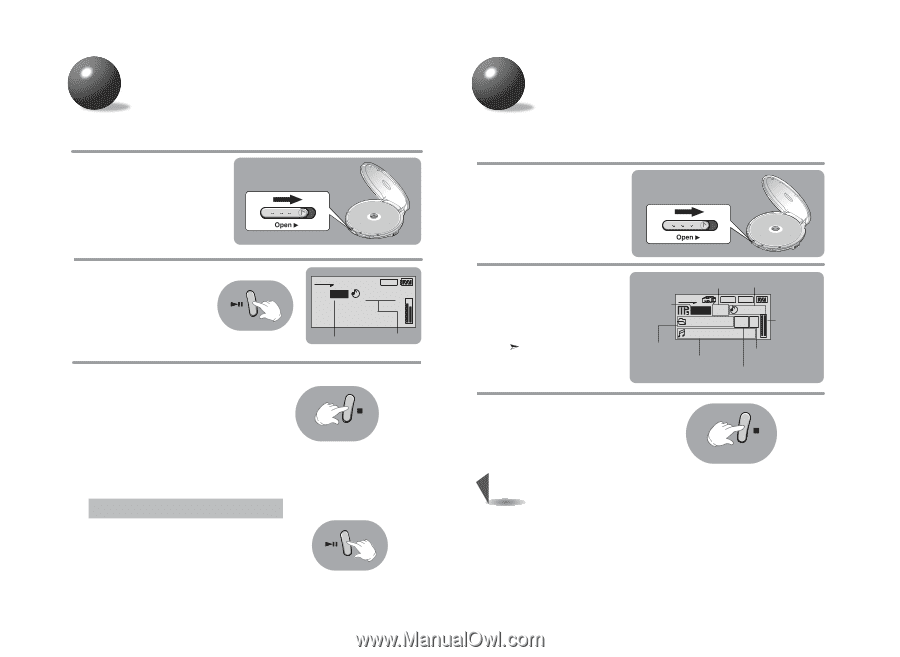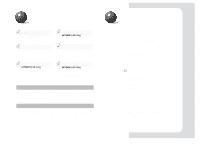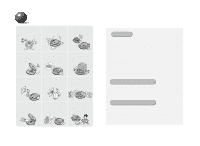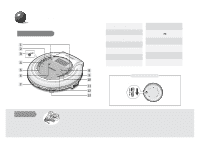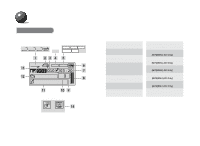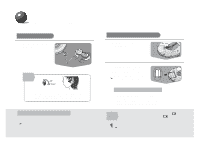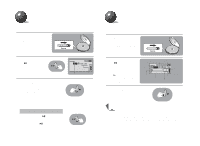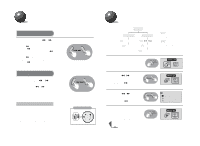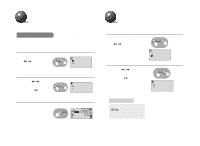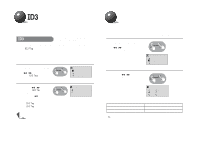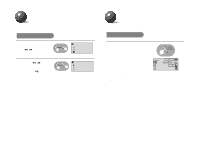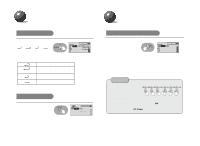Samsung MCD-HM200 User Manual - Page 7
CD Playback, MP3WMA-CD Playback
 |
View all Samsung MCD-HM200 manuals
Add to My Manuals
Save this manual to your list of manuals |
Page 7 highlights
CD Playback 1 Slide the Open button to open the door. Insert a CD. • Push the door to close it. 2 Press the Play/Pause (√») button. • Once the CD is recognized, playback commences. normal 01 esp Flat 03 : 20 CDDA Disc Track Number Indicator Playtime Indicator 3 To stop playback, press the Stop (s) button. • Press the Stop (s) button again to switch off the unit. • The power will automatically switch off after 15 seconds, even if you do not press the Stop (s) button. To temporarily pause playback Press the Play/Pause (√») button. • Playback will be temporarily suspended. • Press the Play/Pause (√») button again to resume playback. 11 MP3(WMA)-CD Playback 1 Slide the Open button to open the door, and insert an MP3(WMA)-CD. • Push the door to close it. 2 Press the Play/Pause (√») button. • The inserted MP3(WMA)-CD will be scanned for about 30~90 seconds. Playback will Playtime Track Number indicator indicator Album Number indicator normal Last Flat 001 010 03 : 20 Boyz II MEN 128 kbps 44 kHz L/R Channel Level Indicator Anti-Shock then commence. End [Boyz II MEN] Time Buffer Your CD Player will take a Album Name indicator Level Indicator few moments to scan through all the tracks and the sessions recorded on a MP3(WMA)-CD. Title indicator Sampling Frequency Indicator Bit rate indicator 3 To stop playback, press the Stop (s) button. • Press the Stop (s) button again to switch off the unit. Note • If a music file is corrupted and a particular section cannot be read, only that section will be skipped. But if the file continues to be unreadable, the player will skip to the next file. • Files that do not conform to specifications (refer to P. 31) will be skipped. • When the Open switch is slid to open the door, playback will stop. • The quality of MP3(WMA)-CD playback may vary depending on the condition of the disc containing the music files or the condition of the recorder with which the disc was created. • If different types of files or unnecessary folders are on the same disc, you will have problems with playback. 12