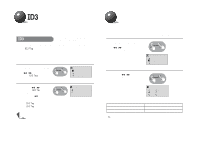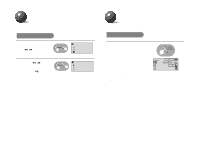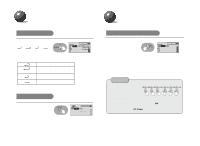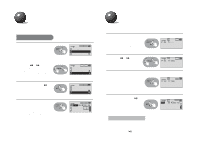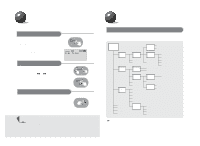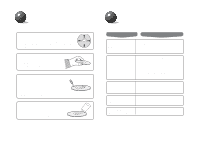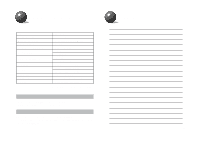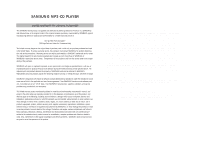Samsung MCD-HM200 User Manual - Page 15
Program function, Features
 |
View all Samsung MCD-HM200 manuals
Add to My Manuals
Save this manual to your list of manuals |
Page 15 highlights
Program function (continued) To confirm the program • In the stop mode, press the PROG./NAVI. button. • Each time the button is pressed, track numbers will be shown on the display according to their program sequence. normal esp Flat P : 01 Tr : 004 To change the program • To change the programmed tracks during program confirmation, use Iî or ïI to select the track to change. • Press the PROG./NAVI. button to add new tracks. To cancel the program mode • Press the Stop (s) button twice. • The Program mode will also be canceled if the lid opens during programming. Warning • During programming, if no action is performed for about 15 seconds, the player will automatically turn itself off to conserve battery power consumption. 27 Features Playback sequence of albums and tracks • Albums with .jpg, .wav or .doc are not audio files and therefore will be skipped. Root (Album 1) Album 2 Album 5 Album 9 1. mp3 2. mp3 3. mp3 4. mp3 Album 3 5.mp3 6.mp3 Album 6 Album 7 13.wma 14.mp3 18.mp3 19.mp3 20.mp3 21.mp3 22.mp3 Music (skipped) Document a. hwp (skipped) b. gul Album 4 7.mp3 c.doc(skipped) 15.mp3 8.mp3 9.mp3 10.mp3 11.mp3 12.mp3 Album 8 16.mp3 17.mp3 Picture d. jpg (skipped) e. jpg f. wav g. mid h. rm i. ra The player can recognize up to about 700 files. 28