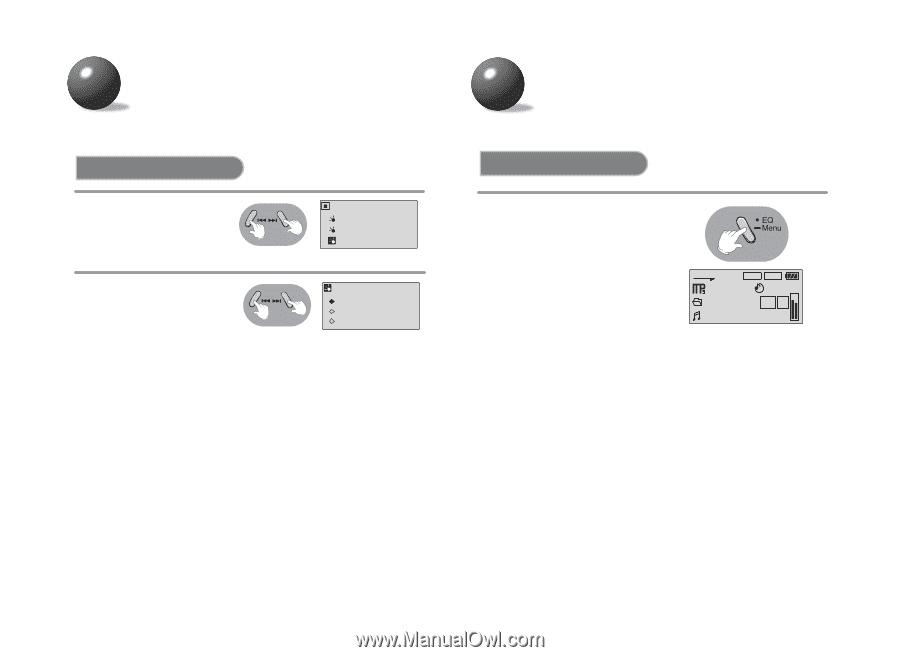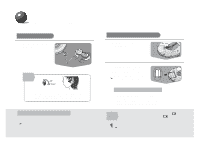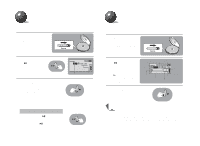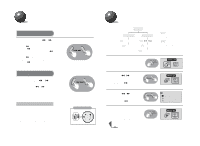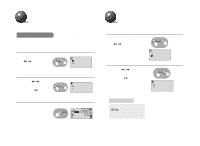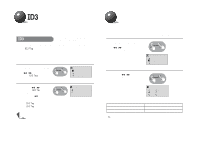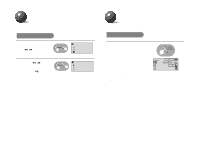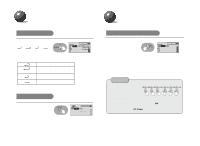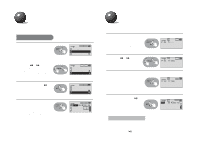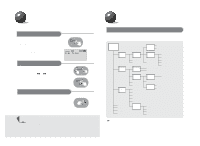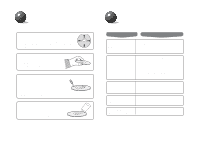Samsung MCD-HM200 User Manual - Page 11
Display Bar function, EQ function, What is EQ?, What is S.Bass Super Bass Sound?
 |
View all Samsung MCD-HM200 manuals
Add to My Manuals
Save this manual to your list of manuals |
Page 11 highlights
Display Bar function Display Bar function 1 Select DISPLAY in the MENU screen, and then use the Iî , ïI buttons to select Display Bar. DISPLAY ID3 Tag Scroll Display Bar 2 Use the Iî , ïI buttons to select the desired function, and then press the Play/Pause (√») button. Display Bar H - Level Meter L - Level Meter Anti - S Meter • H-Level Meter : The level meter indicator is used to indicate the audio level of L-channel and R-channel. When H-Level Meter is selected, the movement of the meter becomes twice as large as when L-Level Meter is selected. • L-Level Meter : The level meter indicator is used to indicate the audio level of L-channel and R-channel. • Anti-S Meter : The level meter indicator is used to indicate Anti-Shock Time/Buffer Level. EQ function Briefly press the EQ button to activate the Repeat function or hold it down for longer to activate the Menu function. EQ function What is EQ? Press EQ button to select various sound modes such as Rock, Jazz, S.Bass, Classic, Power Sound. Select the sound mode appropriate for the music you are playing. What is S.Bass (Super Bass Sound)? This feature enables you to dynamically reproduce low-pitched sounds such as kick drums and bass to provide a sense of presence and realism. Press the EQ/Menu button. • You can select from 6 different settings: Flat, Rock, Jazz, S.Bass (Super Bass), Classic, and P.Sound (Power Sound). normal Last Flat 010 03 : 20 Boyz II 03 128 44 kbps kHz Rock 19 20