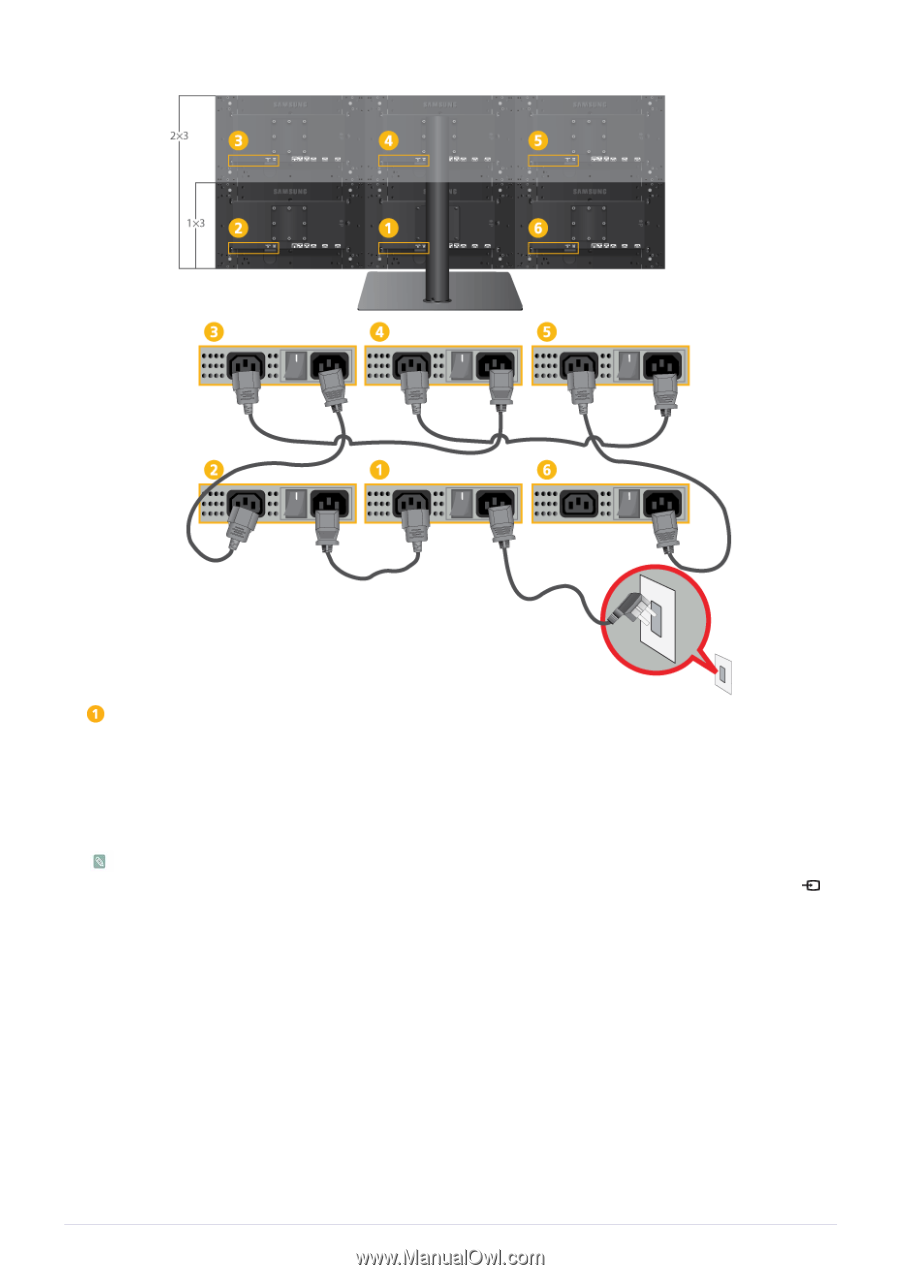Samsung MD230 User Manual (user Manual) (ver.1.0) (English) - Page 16
Connecting the Power Cord
 |
UPC - 729507811420
View all Samsung MD230 manuals
Add to My Manuals
Save this manual to your list of manuals |
Page 16 highlights
1-3. Connecting the Power Cord : Primary Monitor 1. Connect the primary monitor and the rest of the installed monitors using power cap cords. 2. Connect one end of the power cord to the [POWER] port of the product and connect the other end of the power cord to the 220V or 110V wall outlet. (The input voltage is switched automatically.) 3. POWER S/W : Turns the product on and off. • When the product is connected to a PC, you can turn the product on and use it. • If DP () cables are used for the connection, select the input signal by pressing SELECT ALL and [ SOURCE] on the multi control pad. • The power cord can be connected to any of the provided monitors, as required. However, we recommend the connections suggested above. 2-3 Installing the Product