Samsung MD230 User Manual (user Manual) (ver.1.0) (English) - Page 18
Specifying the Monitor Number, Range: 1 - 6
 |
UPC - 729507811420
View all Samsung MD230 manuals
Add to My Manuals
Save this manual to your list of manuals |
Page 18 highlights
3. Specifying the Monitor Number The monitor number is set to 0 by default. A monitor can be controlled by the multi-control pad even if the monitor number is not specified. 1. Press the [MONITOR SELECTION] button on the back of the monitor to specify the monitor number. (Range: 1 - 6) 2. To control the monitor you want, press the monitor number below MONITOR SELECTION on the multi-control pad. To control all of the connected monitors, press SELECT ALL on the multi-control pad. 2-3 Installing the Product
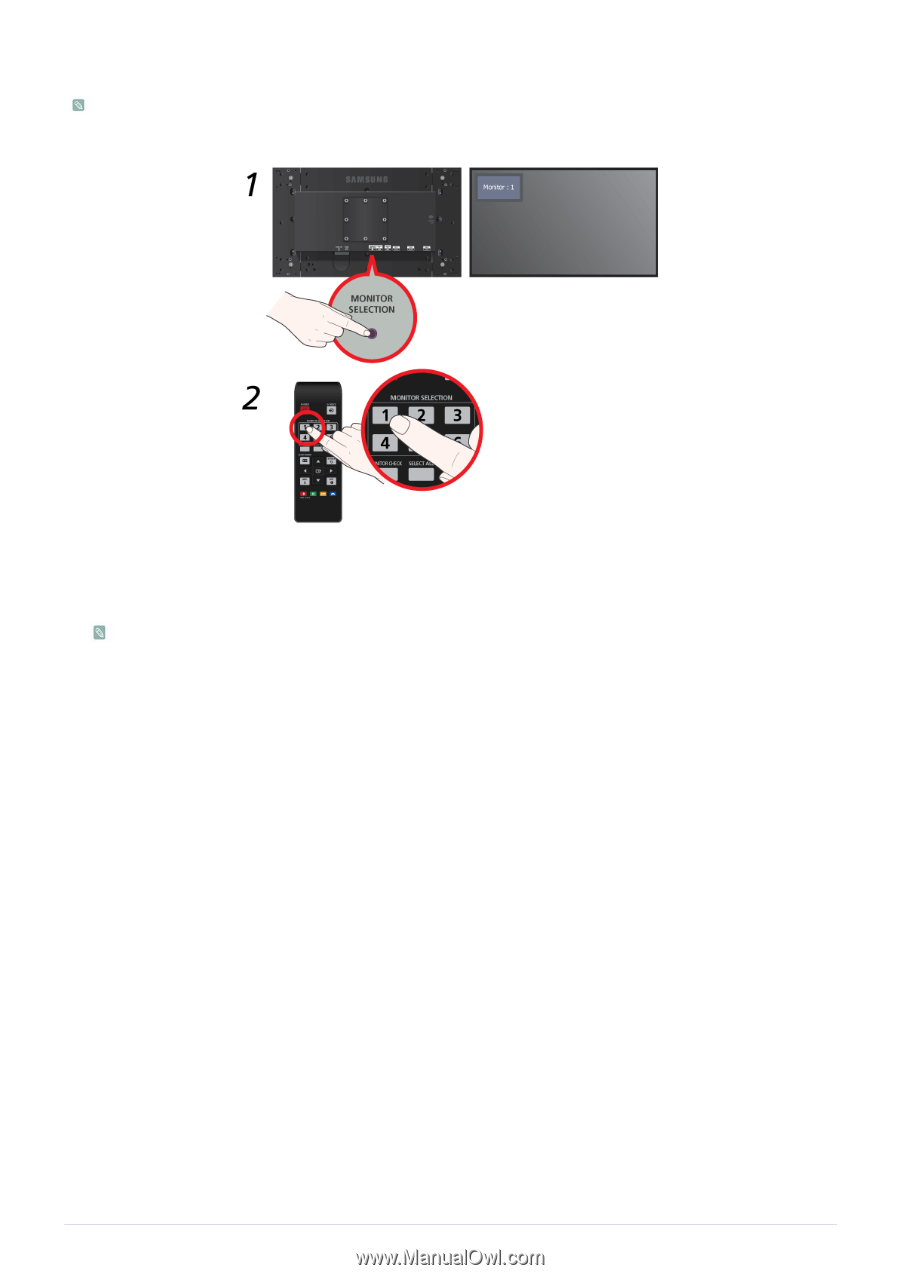
2-3
Installing the Product
3. Specifying the Monitor Number
The monitor number is set to 0 by default.
A monitor can be controlled by the multi-control pad even if the monitor number is not specified.
1.
Press the [MONITOR SELECTION] button on the back of the monitor to specify the monitor number.
(Range: 1 - 6)
2.
To control the monitor you want, press the monitor number below MONITOR SELECTION on the multi-control pad.
To control all of the connected monitors, press SELECT ALL on the multi-control pad.














