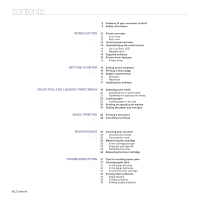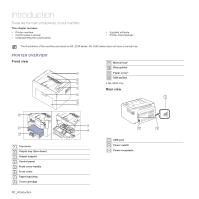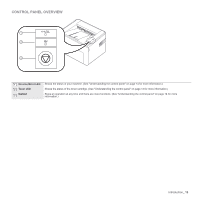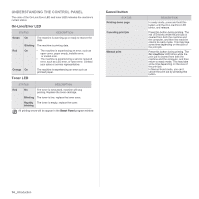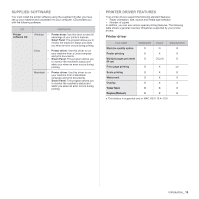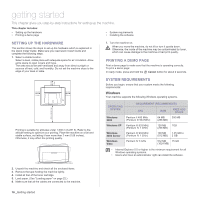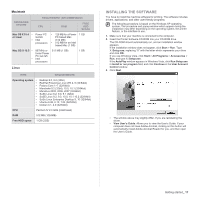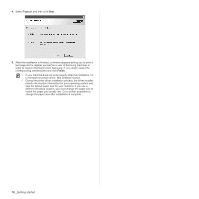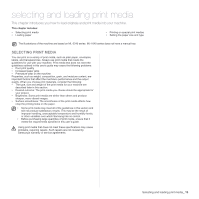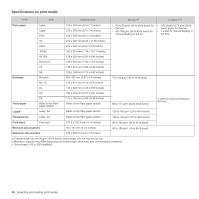Samsung ML-1640 User Manual - Page 18
Supplied software, Printer driver features, Printer driver, CONTENTS, FEATURE, WINDOWS, LINUX - driver mac
 |
View all Samsung ML-1640 manuals
Add to My Manuals
Save this manual to your list of manuals |
Page 18 highlights
SUPPLIED SOFTWARE You must install the printer software using the supplied CD after you have set up your machine and connected it to your computer. CD provides you with the following software. CD Printer software CD CONTENTS Windows • Printer driver: Use this driver to take full advantage of your printer's features. • Smart Panel: This program allows you to monitor the machine's status and alerts you when an error occurs during printing. Linux • Printer driver: Use this driver to run your machine from a Linux computer and print documents. • Smart Panel: This program allows you to monitor the machine's status and alerts you when an error occurs during printing. Macintosh • Printer driver: Use this driver to run your machine from a Macintosh computer and print documents. • Smart Panel: This program allows you to monitor the machine's status and alerts you when an error occurs during printing. PRINTER DRIVER FEATURES Your printer drivers support the following standard features: • Paper orientation, size, source and media type selection • Number of copies In addition, you can use various special printing features. The following table shows a general overview of features supported by your printer drivers: Printer driver FEATURE WINDOWS LINUX MACINTOSH Machine quality option O O O Poster printing O X X Multiple pages per sheet O O (2,4) O (N-up) Fit to page printing O X Oa Scale printing O X O Watermark O X X Overlay O X X Toner Save O X O Duplex (Manual) O X X a. This feature is supported only in MAC OS X 10.4~10.5 Introduction_ 15