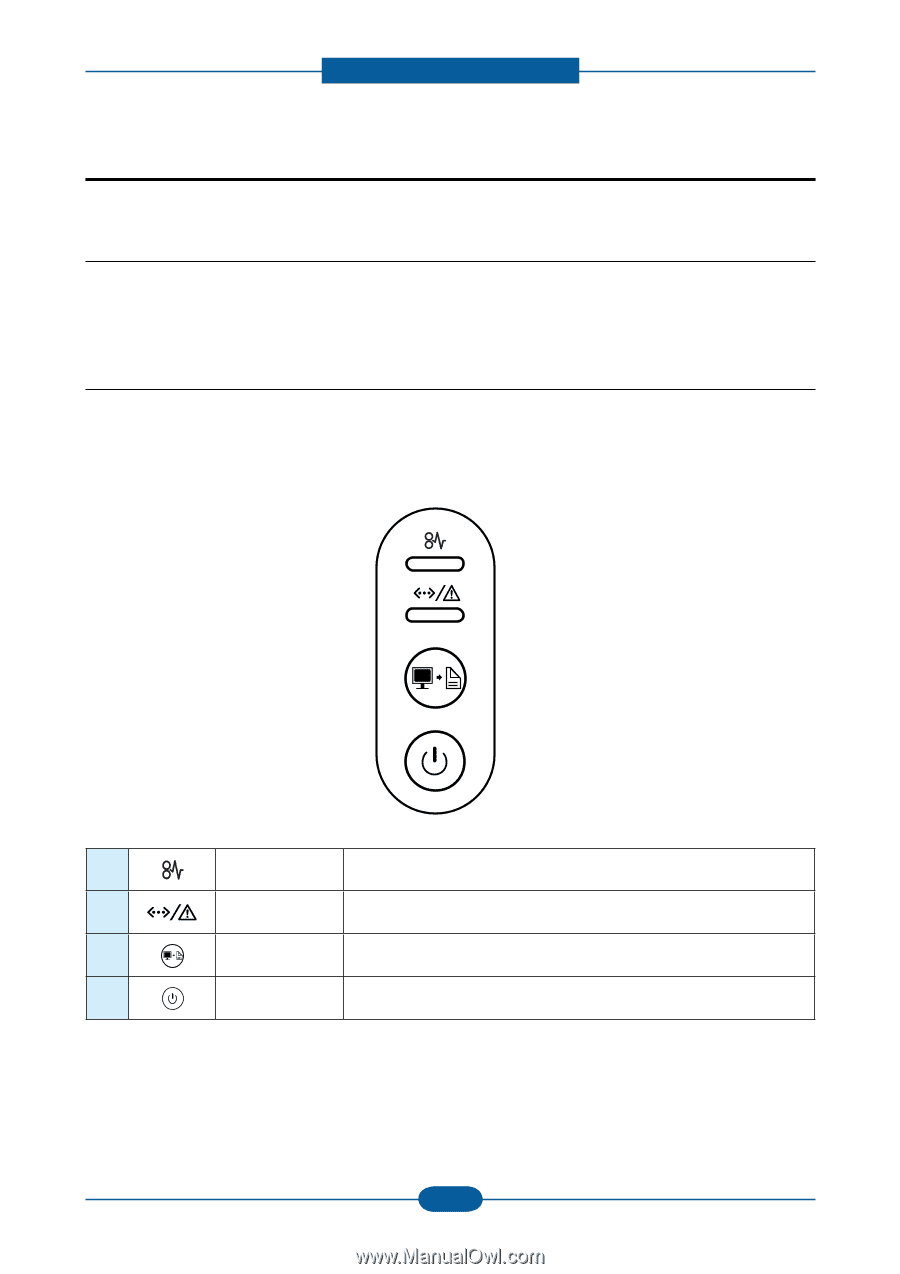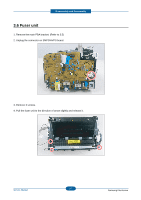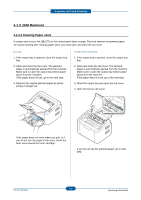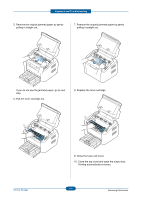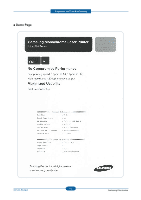Samsung ML-1665 Service Manual - Page 49
Alignment and Troubleshooting, 4.1 Alignment and Adjustments, 4.1.1 Control Panel - ml series
 |
UPC - 635753627763
View all Samsung ML-1665 manuals
Add to My Manuals
Save this manual to your list of manuals |
Page 49 highlights
Alignment and Troubleshooting 4. Alignment and Troubleshooting 4.1 Alignment and Adjustments This chapter describes the main functions for service, such as the product maintenance method, the test output related to maintenance and repair, Jam removing method, and so on. It includes the contents of manual. 4.1.1 Control Panel The ML-1660 series printers have 2 keys and 2 LEDs. The 'User Interface' module handles the processing of the 'Key Press' and 'LED control' at different states of the machine. 1 Jam Shows the status of jam occurance of your machine. 2 Online/ Error Shows the status of your machine. 3 Print Screen Prints the displayed screen in the monitor. 4 Power You can turn the power on and off with this button. Service Manual 4-1 Samsung Electronics