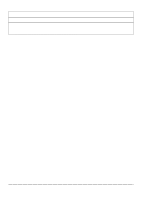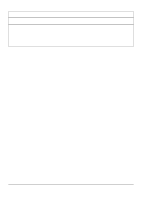Samsung ML-1665 Service Manual - Page 97
Adjust the paper guide to fix the papers.
 |
UPC - 635753627763
View all Samsung ML-1665 manuals
Add to My Manuals
Save this manual to your list of manuals |
Page 97 highlights
• Code:M1-1113 • Error message: SMART PANEL:Paper jam in tray 1. • Symptom/Cause: 1. Paper has jammed. (The paper has not reached the feed1 sensor within normal time after picking up it from the tray.) • Trouble Shooting Method: 1. Remove all papers on the tray. Remove the jammed paper from the machine. And reload the papers on the tray. 2. Adjust the paper guide to fix the papers. 3. Check the maximum paper capacity of the tray. Remove excess paper from the tray. ED:2010-04-08 Samsung Eletronics 12
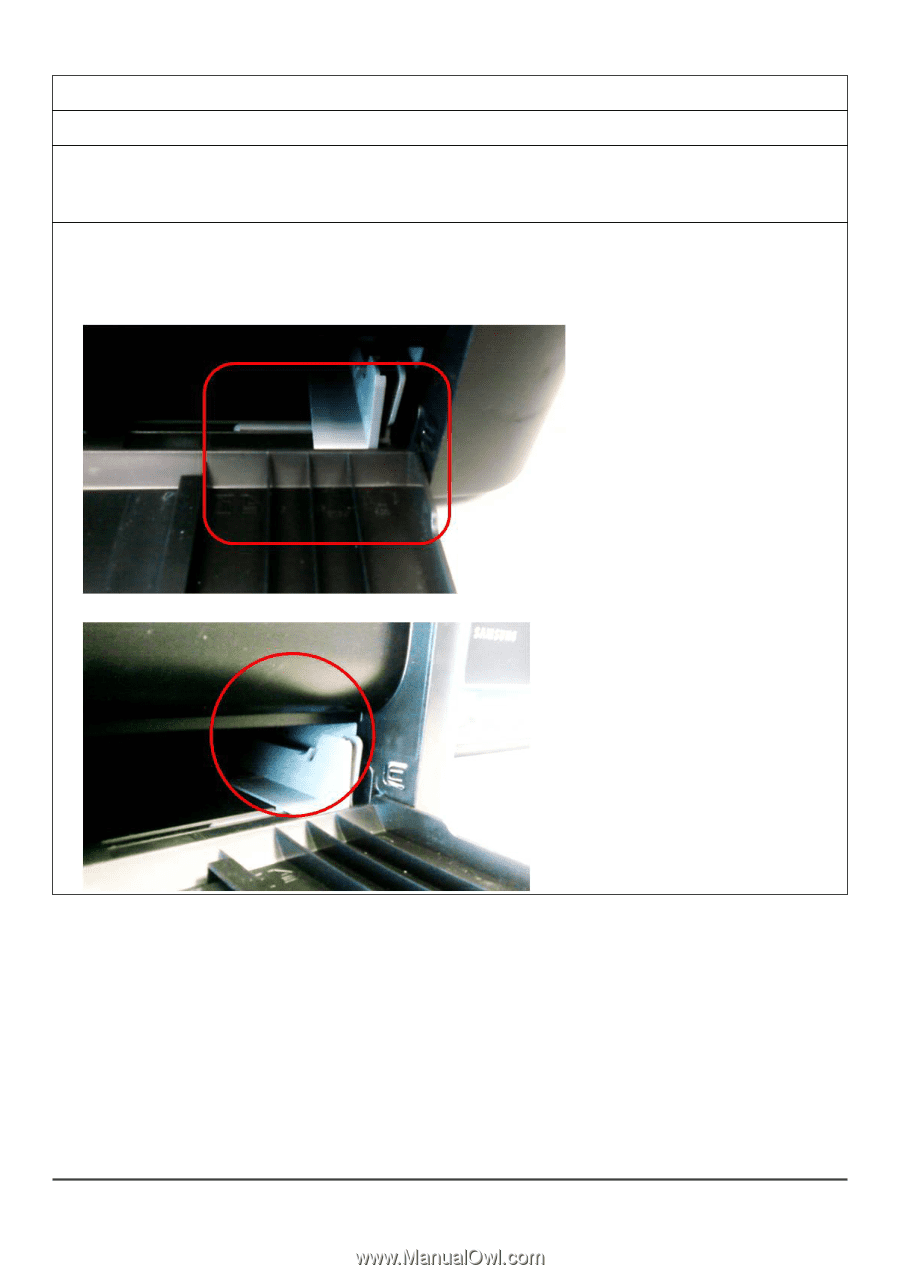
ED:2010-04-08
Samsung Eletronics
12
• Code:M1-1113
• Error message:
SMART PANEL:Paper jam in tray 1.
• Symptom/Cause:
1. Paper has jammed.
(The paper has not reached the feed1 sensor within normal time after picking up it from the tray.)
• Trouble Shooting Method:
1. Remove all papers on the tray. Remove the jammed paper from the machine. And reload the papers on the
tray.
2. Adjust the paper guide to fix the papers.
3. Check the maximum paper capacity of the tray. Remove excess paper from the tray.