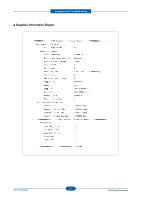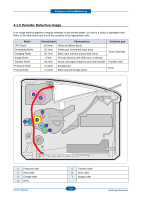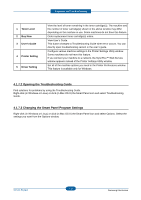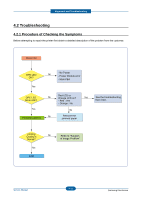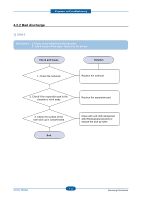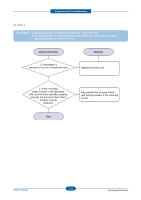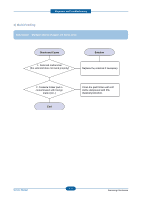Samsung ML-1665 Service Manual - Page 60
Troubleshooting, 4.2.1 Procedure of Checking the Symptoms
 |
UPC - 635753627763
View all Samsung ML-1665 manuals
Add to My Manuals
Save this manual to your list of manuals |
Page 60 highlights
Alignment and Troubleshooting 4.2 Troubleshooting 4.2.1 Procedure of Checking the Symptoms Before attempting to repair the printer first obtain a detailed description of the problem from the customer. Power On OPE LED ON? OPE LED Green OK? Print(test pattern) printing Quality is Nomal? END - No Power - Power Module error - Main PBA Red LED or Orange LED on? - Red : Yes - Orange : No Remove the jammed paper. See the troubleshooting flow chart. Refer to "Solution of Image Problem" Service Manual 4-12 Samsung Electronics

Alignment and Troubleshooting
Service Manual
4-12
Samsung Electronics
4.2 Troubleshooting
4.2.1 Procedure of Checking the Symptoms
Before attempting to repair the printer first obtain a detailed description of the problem from the customer.
Power On
Red LED or
Orange LED on?
- Red : Yes
- Orange : No
OPE LED
Green OK?
Print(test pattern)
printing
Quality is
Nomal?
Refer to "Solution
of Image Problem"
See the troubleshooting
flow chart.
END
- No Power
- Power Module error
- Main PBA
OPE LED
ON?
Remove the
jammed paper.