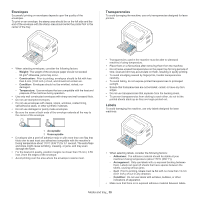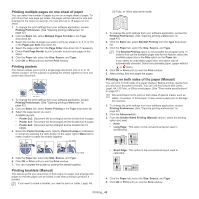Samsung ML-1865W/XAA User Manual (user Manual) (ver.1.01) (English) - Page 38
Printing on special media, Printing Preferences
 |
View all Samsung ML-1865W/XAA manuals
Add to My Manuals
Save this manual to your list of manuals |
Page 38 highlights
• Always load the use recommended print media to avoid paper jams and print quality problems. (See "Print media specifications" on page 67.) • Flatten any curl on postcards, envelopes, and labels before loading them into the tray. 1. Load the paper in the tray. • When printing on special media, you must follow the loading guideline. (See "Printing on special media" on page 38.) • When paper does not feed well while printing, gently push the paper in manually until it starts feeding automatically. 2. Squeeze the tray paper width guides and adjust them to the width of the paper. Do not force them too much, or the paper will bend resulting in a paper jam or skew. 3. Open the output support. 4. To print from an application, open the application and open the print menu. 5. Open Printing Preferences. (See "Opening printing preferences" on page 42.) 6. Click on the Paper tab in Printing Preferences, and select an appropriate paper type. For example, if you want to use a label, set the paper type to Label. 7. Select Manual Feeder in paper source, then press OK. 8. Start printing. If you are printing multiple pages, load the next sheet after the first page prints out, and press the . Repeat this step for every page to be printed. Printing on special media The table below shows the available special media for printing. When printing on a special media, we recommend you feed one paper at a time. Check the maximum input number of media for tray. (See "Print media specifications" on page 67.) Types Plain Thick Thin Manual feeding tray in traya ● ● ● ● ● ● Types tray Manual feeding in traya Cotton ● Color ● Preprinted ● Recycled ● ● Envelope ● Transparency ● Labels ● CardStock ● Bond ● Archive ● ● a. Load one paper at a time. (●: supported, Blank: Not supported) The following media types are shown in the Printing Preferences. This paper type option allows you to set the type of paper to be loaded in the tray. Selecting the appropriate media will let you get the best printout quality. Selecting inappropriate media can result in poor print quality. • Plain: Normal plain paper. Select this type if your printing on 60 to 120 g/m2 (16 to 32 lbs). • Thick: 90 to 163 g/m2 (24 to 43 lbs) thick paper. • Thin: 60 to 70 g/m2 (16 to 19 lbs) thin paper. • Cotton: 75 to 90 g/m2 (20 to 24 lbs) cotton paper. • Color: 75 to 90 g/m2 (20 to 24 lbs) color-back grounded paper. • Preprinted: 75 to 90 g/m2 (20 to 24 lbs) preprinted/letterhead paper. • Recycled: 60 to 90 g/m2 (16 to 24 lbs) recycled paper. When you use recycled paper, printouts might be wrinkled and/or jamming may occur due to excessive curl. • CardStock: 105 to 163 g/m2 (28 to 43 lbs) cardstock. • Envelope: 75 to 90 g/m2 (20 to 24 lbs) envelope. • Transparency: 138 to 146 g/m2 (37 to 39 lbs) transparency paper. • Labels: 120 to 150 g/m2 (32 to 40 lbs) labels. • Bond: 105 to 120 g/m2 (28 to 32 lbs) bond. • Archive: 70 to 90 g/m2 (19 to 24 lbs) If you need to keep the print-out for a long time, such as for archives. Media and tray_ 38