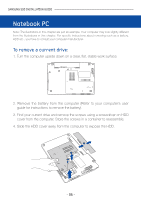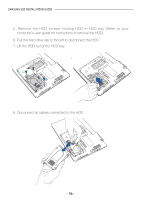Samsung MZ-5PA256C Installation Guide (easy Manual) (ver.1.0) (English) - Page 10
Add new SSD, Replace HDD with new SSD
 |
View all Samsung MZ-5PA256C manuals
Add to My Manuals
Save this manual to your list of manuals |
Page 10 highlights
SAMSUNG SSD INSTALLATION GUIDE Add new SSD: 3. Slide the new SSD into the drive bay, and tighten the 4 screws that secure the drive in the bay. Replace HDD with new SSD: 3-1. Disconnect all cables connected to the HDD. 3-2. Remove the screws holding HDD in drive bay. 3-3. Detach the HDD from your computer. 3-4. Slide the SSD into the drive bay, and tighten the 4 screws that secure the drive in the bay. 3-2 3-4 3-3 3-4 - 10 -

- 10 -
SAMSUNG SSD INSTALLATION GUIDE
Add new SSD:
3. Slide the new SSD into the drive bay, and tighten the 4 screws that secure
the drive in the bay.
Replace HDD with new SSD:
3-1. Disconnect all cables connected to the HDD.
3-2. Remove the screws holding HDD in drive bay.
3-3. Detach the HDD from your computer.
3-4. Slide the SSD into the drive bay, and
tighten the 4 screws that secure
the drive in the bay.
3
-
2
3
-
3
3
-
4
3
-
4