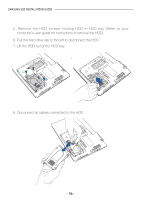Samsung MZ-5PA256C Installation Guide (easy Manual) (ver.1.0) (English) - Page 11
Connect the SATA interface cable and the power cable to the back of the, SSD by pressing each plug
 |
View all Samsung MZ-5PA256C manuals
Add to My Manuals
Save this manual to your list of manuals |
Page 11 highlights
SAMSUNG SSD INSTALLATION GUIDE 4. Connect the SATA interface cable and the power cable to the back of the SSD by pressing each plug onto the connector. 5. Replace the side cover. - 11 -

- 11 -
SAMSUNG SSD INSTALLATION GUIDE
4. Connect the SATA interface cable and the power cable to the back of the
SSD by pressing each plug onto the connector.
5. Replace the side cover.